Automatically update your single-line diagrams and calculations without leaving
Revit.
No imports. No links. No syncs. Just Revit.
Experience the true promise of electrical design in BIM with ElectroBIM - A Revit-integrated solution built to boost your productivity.

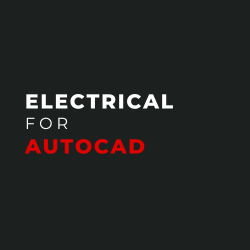

Hosted by: David Robison, President, Design Master Software
Tuesday,
February 17, 2026, 1pm Eastern / 10am Pacific
Learn the best practices leading electrical engineering companies are using to create their single-line diagrams in Revit. Top firms were able to cut their design time in half with these techniques!
1. Eliminate Duplication Errors
Learn how top companies are synchronizing their design so that
all their sheets are always using the same information.
2. Respond Faster to Project Changes
Learn how to speed up your design process so you can respond
to the architect's changes in minutes and not days.
3. Maintain a Consistent Drawing Appearance
Learn how to keep your single-line diagrams consistent across
people and projects so your drawings are uniform and distinct.