Insert Pipe
To insert a pipe on the drawing, go to
Ribbon: Insert Pipe
Pulldown Menu:
You will be prompted to identify the starting point of the pipe to be inserted.
Specify first point for pipe or [Set pipe information/Backward]:
Specify first point for pipe or [Set pipe information/Forward]:
-
Specify first pointSpecify the location of the first point for the pipe. You will be prompted to specify the next point of the pipe. The prompt that is displayed depends upon whether you are inserting pipes forward or backward.Specify next point for pipe or [Set pipe information/Vertical/Riser/Backward/start New run]:
Specify next point for pipe or [Set pipe information/Vertical/Riser/Forward/start New run]:-
Specify next pointSpecify the location for the next point of the pipe.
If the pipe is not connected to another pipe, the Insert Pipe dialog box will appear, described below.
If the pipe is connected to another pipe, the pipe information will be based upon the connected pipe.
You will be prompted again to specify the next point, allowing you to continue inserting pipes. -
Set pipe informationType S to change the settings for the next pipe that will be inserted. The Insert Pipe dialog box will appear, described below. -
VerticalType V to insert a vertical pipe at the location of the first point.
If the pipe is not connected to another pipe, the Insert Pipe dialog box will appear, described below.
If the pipe is connected to another pipe, you will be prompted to enter an elevation for the pipe. If you are inserting pipes forward, you will be prompted for the Ending Elevation. If you are inserting pipes backward, you will be prompted for the Starting Elevation. -
RiserType R to insert a riser at the location of the first point. The Insert Riser dialog box will appear. -
BackwardType B to change the current direction of drawing pipes from forward to backward. The first point of a backward pipe is the location of the arrowhead. The next point of a backward pipe is the location of the tail of the arrow. -
ForwardType F to change the current direction of drawing pipes from backward to forward. The first point of a forward pipe is the location of the tail of the arrow. The next point of a forward pipe is the location of the arrowhead. -
start New runType N to finish the current run of pipe. You will be returned to the first prompt of the command and asked to specify the first point for a pipe.
-
Insert Pipe Dialog Box
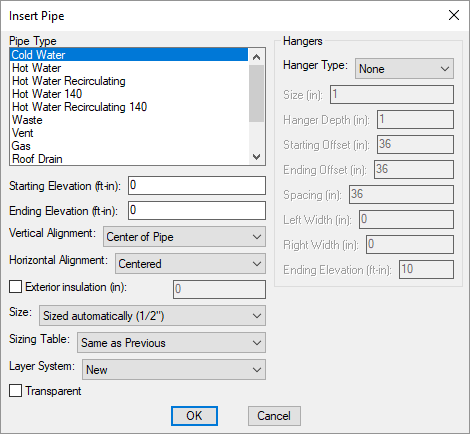
See the Common Pipe Information section for more information about the values that can be specified for pipes.
-
Hanger Type: ▾ The type of hanger. Controls whether hangers and their graphics are included.
- None No hangers are included. The other hanger fields will be disabled.
- Wrap The hanger will wrap around the item. A single support rod will be inserted in the middle of the item.
- Trapeze The hanger will be a support underneath the item with two support rods on either side.
-
Size: The size of the hanger, in inches. The size is used to control most of the dimensions of the hanger graphic. The support rod diameter will be equal to this size. Other dimensions will be scaled based upon this size.
-
Hanger Depth: The distance the hanger extends below the item, in inches.
-
Starting Offset: The distance from the start of the centerline to the location of the first hanger, in inches.
-
Ending Offset: The distance from the end of the centerline to the location of the last hanger, in inches.
-
Spacing: The distance between each hanger, in inches.
-
Left Width: The distance the hanger extends to the left side of the centerline, in inches.
If this value is 0, the hanger will be wide enough to support the item.
If it is greater than 0, the hanger will extend exactly that distance to the left of the centerline. It is possible this distance will be less than the width of the item it is supporting. In that case, you need to increase the width. A width greater than necessary to support the specific item can be used to support a rack of items or to allow for future expansion.
-
Right Width: The distance the hanger extends to the right side of the centerline, in inches.
If this value is 0, the hanger will be wide enough to support the item. If it is greater than 0, the hanger will extend exactly that distance to the right of the centerline. It is possible this distance will be less than the width of the item it is supporting. In that case, you need to increase the width. A width greater than necessary to support the specific item can be used to support a rack of items or to allow for future expansion.
-
Ending Elevation: The elevation where the support rods end. The support rods will be drawn from the item up to this elevation. See the Elevation section for more information.
Inserting Vertical Pipes
If you attempt to insert a vertical pipe at an elevation above or below the limits of the current floor, the Design Master Plumbing dialog box shown below will appear.
-
The pipe will be converted to a riser. The dialog box will close and you will be prompted to continue inserting pipes on the new floor. See the Insert Pipe Riser section for more information.
The elevation of the riser will be measured from the current floor. For example, if you attempt to insert a pipe with an Ending Elevation of 12 on a floor that is 10' high, the Ending Floor Elevation of the riser will be 2.
-
The dialog box will close and you will be prompted to continue inserting pipes on the current floor. The pipe will not be displayed on other floors.
-
The dialog box will close and the command will end. The vertical pipe will not be inserted.
Break width: Sets the width of the break in a pipe if it is overlapped by another pipe.
Vertical pipe drafting method: Sets how vertical pipes are drawn.
This option can be further customized with the Minimum vertical pipe diameter and Not to scale vertical pipe diameter options.
Default exterior lining width: Sets the default value for the ☐ Exterior Insulation field.
Draw hangers in 2D: Sets whether hangers are drawn.