Query Pipe Symbol
To modify a pipe symbol that is inserted on the drawing, go to
Ribbon: Query Pipe Symbol
Pulldown Menu:
Select the pipe on the drawing to be queried.
Query Pipe Symbol Dialog Box
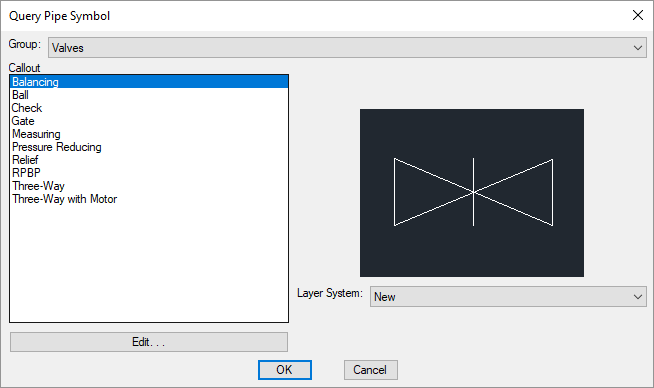
Changes can be made to the pipe symbol in the same way as when it was inserted. See the Insert Pipe Symbol section for more information.