Print Supply Air Requirements
This section describes what is printed when ☐ Print Supply Air Requirements is checked in the Print Load Calculations dialog box.
Supply Air Requirements
The Supply Air Requirements table lists each room and zone in the project and the amount of air required to condition the space.
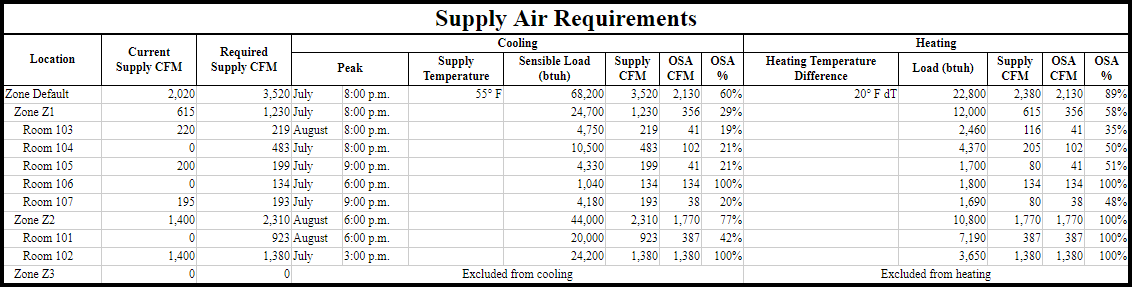
-
Location All of the zones and rooms in the project. Rooms and zones that are part of a zone are indented and listed below the parent zone.
-
Current Supply CFM For rooms, this value is the total airflow for all of the supply diffusers inserted in the room on the drawing. For zones, this value is the sum of the airflow of all of the rooms in the zone.
-
Required Supply CFM The supply airflow required to condition the room or zone.
This value is the greater of the Cooling, Supply CFM and Heating, Supply CFM values, except in the situations indicated below.
For a zone, if the Room Supply Airflow Basis ▾ is set to Prorate using fixed supply airflow in the Zone List command, the Fixed Supply Airflow value will be displayed in the cell. The zone airflow is the sum of the peak room airflows.
If the Room Supply Airflow Basis ▾ is set to Use calculated room loads, the airflow is based upon the coincident peak for the zone. The sum of the peak room airflows is always equal to or greater than the coincident peak airflow.
-
Cooling, Peak The month and hour when the peak room cooling load occurs. This is the same time as the peak display in the Cooling Load Details - Room table in the Print Cooling Detail section.
This peak is the time of the peak room load for both zones and rooms. It is not the time of the peak system load for zones.
If System Type ▾ is set to Constant Volume in the Zone List command, then CV - Sum of Peaks is displayed in the cell. Constant volume zones do not have a peak time.
-
Cooling, Supply Temperature Set using the Cooling Temperature field in the AHU and Coil Settings section of the Zone List command. If the temperature is based upon the zone that is above the zone or room, this cell is left blank.
-
Cooling, Sensible Load (btu/h) The total sensible cooling load. This value is the sum of the loads in the Cooling Load Details - Room table in the Print Cooling Detail section. It is also the same as the Cooling, Btu/h, Sensible value in the Load Total Summary - Room table in the Print Load Summary section.
For a zone, if System Type ▾ is set to Constant Volume in the Zone List command, the load is the sum of the peak room loads. Otherwise, the load is the coincident peak for the zone. The sum of the peak rooms loads is always equal to or greater than the coincident peak load.
-
Cooling, Supply CFM The airflow required to cool the room or zone. Calculated using the following formula:
is the same as the Cooling, Btu/h, Sensible column in the Load Total Summary - Room table in the Print Load Summary section.
is set using the Elevation field in the Project Info command.
is set using the Cooling Temperature field in the Indoor Air Defaults section of the Zone List command.
is set using the Cooling Temperature field in the AHU and Coil Settings section of the Zone List command.
For rooms, if the Minimum Supply Air field is set in the Edit Rooms or Room Project Schedule command, this value will be at least as much as the specified minimum.
For rooms, if the Minimum Room Ventilation Percentage field is set in the Project Info command, this value may be increased to maintain the specified ventilation percentage.
-
Cooling, OSA CFM The ventilation airflow for the room or zone.
For rooms, set using the Cooling 1 and Cooling 2 fields in the Ventilation section of the Edit Rooms or Room Project Schedule command.
For zones, calculated based upon the value of the Ventilation Calculation Method ▾ field in the Project Info command.
-
Cooling, OSA % The percentage of cooling supply air that is outside air.
-
Heating, Heating Temperature Difference Set using the Heating Temperature Difference field in the AHU and Coil Settings section of the Zone List command. If the temperature is based upon the zone that is above the zone or room, this cell is left blank.
-
Heating, Load (btu/h) The total cooling load. This value is the sum of the loads in the Heating Load Details table in the Print Heating Detail section. It is also the same as the Heating, Btu/h value in the Load Total Summary - System and Load Total Summary - Room tables in the Print Load Summary section.
-
Heating, Supply CFM The airflow required to heat the room or zone. Calculated using the following formula:
is the same as the Heating, Btu/h column in the Load Total Summary - Room table in the Print Load Summary section.
is set using the Elevation field in the Project Info command.
is set using the Heating Temperature Difference field in the AHU and Coil Settings section of the Zone List command.
For rooms, if the Minimum Supply Air field is set in the Edit Rooms or Room Project Schedule command, this value will be at least as much as the specified minimum.
For rooms, if the Minimum Room Ventilation Percentage field is set in the Project Info command, this value may be increased to maintain the specified ventilation percentage.
-
Heating, OSA CFM The ventilation airflow for the room or zone.
For rooms, set using the Heating 1 and Heating 2 fields in the Ventilation section of the Edit Rooms or Room Project Schedule command.
For zones, calculated based upon the value of the Ventilation Calculation Method ▾ field in the Project Info command.
-
Heating, OSA % The percentage of heating supply air that is outside air.