Glass Master Schedule
The glass master schedule contains the glass types that might be used by a company on a project. See the Master and Standards Databases section for more information about using master databases.
To create and modify glass types in the master schedule, go to
Ribbon: Glass Master Schedule
Pulldown Menu:
Glass Master Schedule Dialog Box
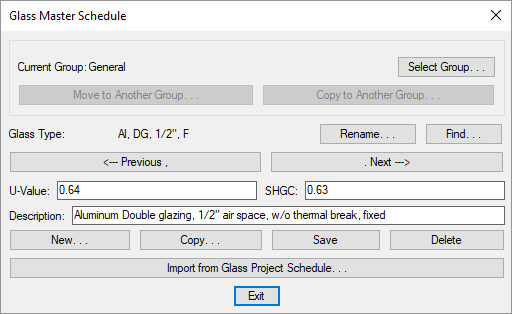
See the Common Schedule Dialog Box Features section for more information about how this dialog box works. This section describes the , , , , , , , and buttons.
See the Import from Project Schedule section for more information about importing glass types from a project to the master database.
-
Current Group: The active group is listed here. All of the glass types that are created and modified will be associated with this group.
-
Press this button to open the Glass Master Schedule Groups dialog box. The group selected will become the Current Group. See the Common Groups Dialog Box Features section for more information.
-
Press this button to move the current glass type to another group. A dialog box will prompt you to select the other group to which the glass type will be moved. The Current Group will be changed to the selected group. This button is disabled if only one group exists.
-
Press this button to copy the current glass type to another group. A dialog box will prompt you to select the other group to which the glass type will be copied. A copy of the current glass type will be created in the other group. This button is disabled if only one group exists.
-
Glass Type: The name of the glass type.
-
U-Value: The heat transfer coefficient of the glass.
-
SHGC: The solar heat gain coefficient. This value is the fraction of solar radiation admitted through the window.
-
Description: A longer description of the glass type. Displayed when selecting the glass type and in the Glass Types table of the Export Building Information printout.