Generate Riser
Allows you to create a diagram for distribution equipment and equipment connections in a horizontal, riser configuration.
Opens the Generate Riser dialog box:
Generate Riser Dialog Box
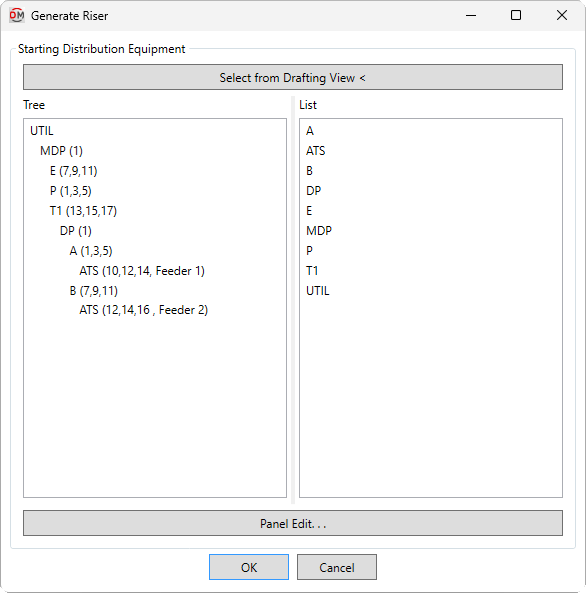
- Opens the Panel Edit dialog box with the selected equipment active.
Select from Drafting View
Press the button to generate a riser from an existing distribution equipment graphic on the drafting view.
You will be prompted to select a distribution equipment on the drafting view.
Select distribution equipment to start at:
Any downstream distribution equipment and devices connected to the equipment will be generated. Feeders will be inserted between anything that is connected.
Select from Tree / List
All of the distribution equipment in the current project is listed in a tree corresponding to how the equipment are connected to each other, and alphabetically by callout.
Press the button to insert the selected equipment on the drafting view. You will be prompted for the insertion point.
Specify insertion point:
The selected distribution equipment and any downstream equipment and devices will be generated. Feeders will be inserted between anything that is connected.
There are several options that affect the default settings and overall appearance of the generated riser. See the Generate Riser Project Options section for more information.