Insert Connection Point
Allows you to add feeder connection points to your single-line diagram graphic families.
You will be prompted to specify the type of upstream or downstream connection you want to insert. The different types are detailed below.
You will then be prompted to specify the point at which feeders will connect to the equipment graphic.
Click to place a free instance (Space Bar to Rotate)
The connection point will be inserted.
When customizing your single-line diagram graphic families, you can assign dimensions to a parameter, which will allow you to resize the graphic after it has been inserted. The connection points can be constrained in the family such that they move during resizing.
For ElectroBIM to recognize when this resizing occurs and connect feeders to the correct points, parameters used for resizing must be assigned to the Graphics or Dimensions groups in Revit. You can specify the parameter group in the Revit Parameter Properties dialog box using the Group parameter under: ▾ setting.
Configuring Your Connection Points
When the connection point is first inserted, Upstream connection points will lead out of the top of the graphic. Downstream connection points will lead out of the bottom of the graphic and offset to both sides.
To change whether the connection point is upstream or downstream and which direction feeders should extend, select the connection point and use the Type Selector ▾ in the Revit Properties panel:
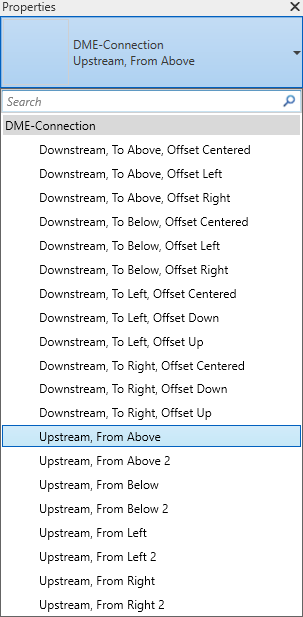
Each connection point type is differentiated by whether it is upstream or downstream, the direction of the feeder connection, and the direction in which additional feeders are offset. There are also separate families for top lugs and bottom lugs connections.
Downstream / Upstream
-
Upstream Displayed in the family as arrows with IN text. The feeder to the upstream equipment will connect to this point.
-
Upstream 2 Displayed in the family as arrows with IN2 text. They are used for the secondary source of an equipment with two feeders, such as a transfer switch.
-
Downstream, Circuit Displayed in the family as arrows with OUT text. The first feeder to a downstream equipment will connect to this point. Additional feeders will be offset from this point as described in the Offset section.
-
Downstream, Top Lugs Displayed in the family as arrows with TOP OUT text. The first feeder to a downstream equipment that is circuited to the top lugs will connect to this point. Additional feeders will be offset from this point as described in the Offset section.
-
Downstream, Bottom Lugs Displayed in the family as arrows with BOTTOM OUT text. The first feeder to a downstream equipment that is circuited to the bottom lugs will connect to this point. Additional feeders will be offset from this point as described in the Offset section.
Above / Below / Left / Right
The direction of the arrow displayed for the connection point indicates how feeders will connect to and from the equipment.
Rotating or mirroring the connection point will not change how feeders connect to it. To change the direction, you must select a different type.
-
To Above / From Above Feeders will connect to the top.
-
To Below / From Below Feeders will connect to the bottom.
-
To Left / From Left Feeders will connect to the left.
-
To Right / From Right Feeders will connect to the right.
Offset
-
Offset Left / Offset Right / Offset Down / Offset Up Additional feeders will be offset in the direction specified.
-
To Above, Offset Centered / To Below, Offset Centered Additional feeders will alternate being offset to the right and to the left of the connection point.
-
To Left, Offset Centered / To Right, Offset Centered Additional feeders will alternate being offset below and above the connection point.