EVOLVE Import
Imports wire lengths from an EVOLVE Electrical conduit run schedule and assigns those lengths to feeders in the project.
Wire lengths will be assigned to feeders based upon the Conduit Run Id in the Panel Edit command and the corresponding Run Id in the EVOLVE Electrical conduit run schedule.
The easiest way to ensure the Ids match is to first run the EVOLVE Export command and import that information into EVOLVE Electrical.
After configuring your conduit run schedule in EVOLVE Electrical, export the schedule to an Excel file that can then be imported using this command.
Opens the Open dialog box:
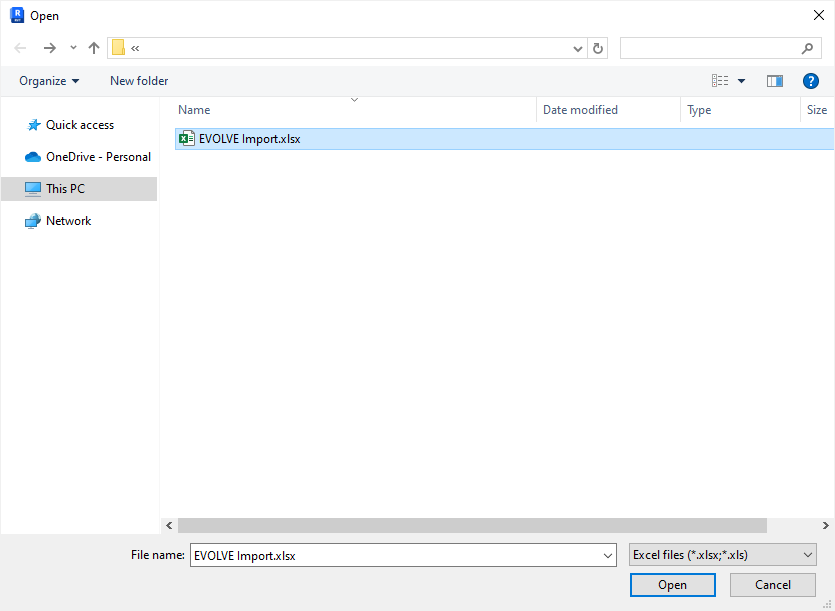
Select the Excel file from which you want to import the wire lengths.
For each distribution equipment with a Conduit Run Id set for the upstream feeder, the Length ▾ will be set to Fixed. The value will be set to the Wire Length value of the corresponding Run Id in the EVOLVE Electrical conduit run schedule.