EVOLVE Export
Exports a schedule of the conduit runs in the project to an Excel file that can then be imported to EVOLVE Electrical.
The first time you run the command in a project, the Save As dialog box will open:
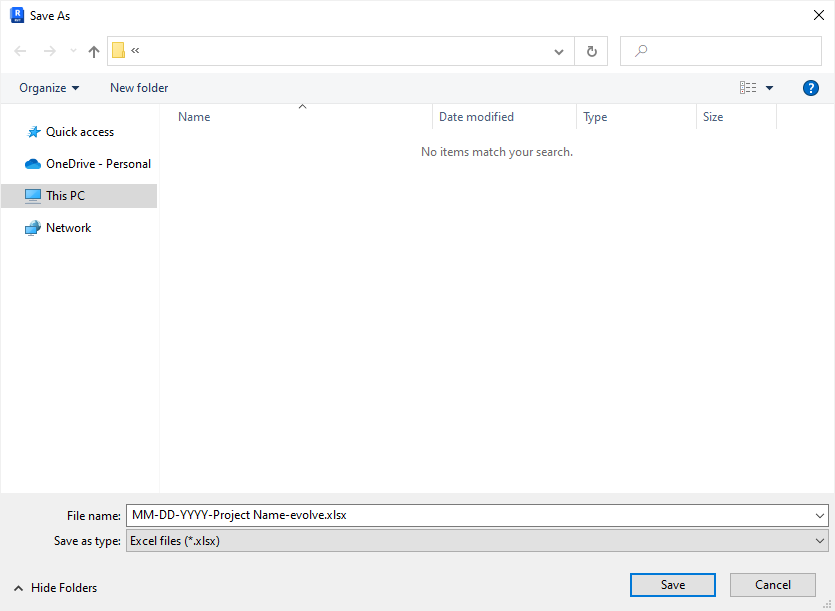
Select the location to which you want to export the file.
The next time you run the command in a project, a ElectroBIM dialog box will open:
The location to which the file will be exported is listed.
-
Press this button to export the file to the listed location.
-
Press this button to choose a new location to which to export the file. The Save As dialog box will open.
Values Exported to EVOLVE Electrical
When you import the Excel file to EVOLVE Electrical, the Project Conduit Run Schedule fields listed below will be populated with values from ElectroBIM.
The Wire Fill Id, Material, and Insulation fields will not be populated. As a result, the Conduit Fill will be incorrect until those fields are populated within EVOLVE Electrical.
-
Run Id: Taken from the Conduit Run Id field in the Panel Edit command.
-
Start: Taken from the Fed From field in the Panel Edit command.
-
Finish: The name of the distribution equipment associated with the feeder. Taken from the Device Name field in the Panel Edit command.
-
Parallel Qty: Taken from the Parallel Runs column for the feeder definition in the Wire Ampacities command.
-
Conduit Size: Taken from the Revit Trade Size column for the conduit definition in the Conduit Sizes command.
-
Conduit Standard: Taken from the Group ▾ name for the conduit definition in the Conduit Sizes command.
-
Voltage: Taken from the Revit Distribution System parameter for the distribution equipment.
-
Amperage: Taken from the OCP Trip ▾ field in the Panel Edit command.
-
Wire Description: Taken from the Callout field in the Panel Edit command.
-
Estimated Length: Taken from the Length ▾ field in the Panel Edit command.
-
Circuit: Taken from the Revit Circuit Number parameter for the distribution equipment circuit.