Curve Edit
Allows you to set or modify the curve for a distribution equipment or branch circuit device in a selective coordination graph.
See the Reading and Configuring Time-Current Curves article in the knowledge base for more information about how the settings in this dialog box affect the curve.
You will be prompted to specify a curve on a selective coordination graph to edit. The OCP Device Settings dialog box will appear:
OCP Device Settings Dialog Box
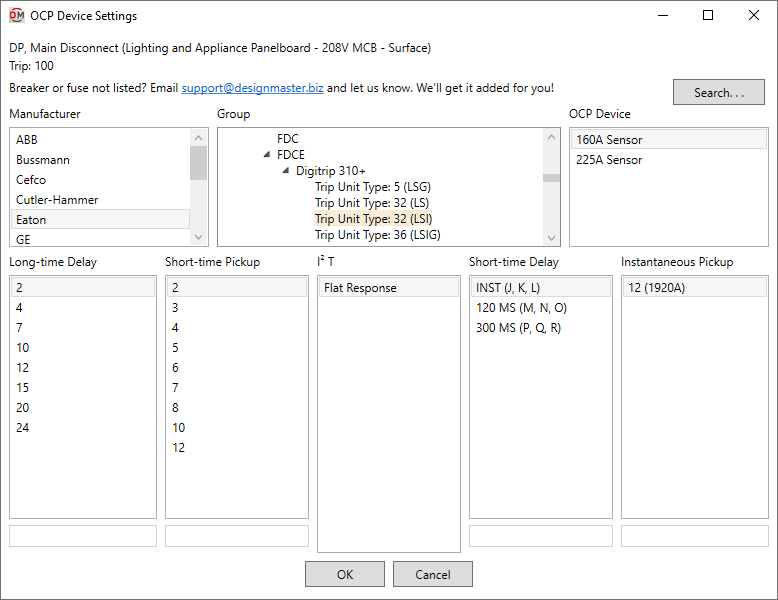
The curves displayed in this dialog box change depending upon the trip size of the breaker. If the breaker you want to use is not available, contact us so we can add it to the database.
-
Device Name The name and family of the distribution equipment or branch circuit device. Whether the curve for the main disconnect or upstream OCP is being set is also specified.
-
Trip: The Main Disconnect Trip ▾ or OCP Trip ▾ value set in the Panel Edit command, or the OCP Trip ▾ value set in the Instance Edit command.
-
Press this button to search for a curve. The OCP Curve Search dialog box will open.
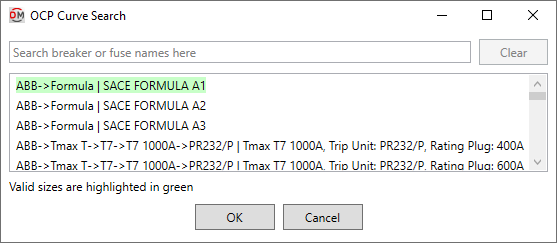
Enter search terms such as the brand, model, frame, or rating in the field provided. Breakers compatible with the active device will be highlighted in green.
Select a valid breaker and press the button to return to the previous dialog box with the selected breaker active.
-
Manufacturer ☰ The list of manufacturers for the specified Trip.
-
Group ☰ The list of breaker types for the specified Manufacturer ☰ and Trip.
-
Breaker / Fuse ☰ The list of breaker/fuse models for the specified Manufacturer ☰, Group ☰, and Trip.
-
Long-time Delay ☰ This value determines how long the breaker will allow lower current increases before tripping. Applies to electronic trip breakers.
If the selected breaker allows the installer to input values digitally, the range and increments that can be input for this value will be displayed. Enter the value in the field below this list.
-
Short-time Pickup ☰ This value determines the current at which the trip switches from the Long-time Delay ☰ to the Short-time Delay ☰. Applies to electronic trip breakers.
If the selected breaker allows the installer to input values digitally, the range and increments that can be input for this value will be displayed. Enter the value in the field below this list.
-
I²T ☰ This value determines whether the Short-time Delay ☰ value stays constant or varies depending upon the current. Applies to electronic trip breakers.
-
Short-time Delay ☰ This value determines how long the breaker will allow higher current increases before tripping. Applies to electronic trip breakers.
If the selected breaker allows the installer to input values digitally, the range and increments that can be input for this value will be displayed. Enter the value in the field below this list.
-
Instantaneous Pickup ☰ This value determines the current at which the breaker trips immediately.
If the selected breaker allows the installer to input values digitally, the range and increments that can be input for this value will be displayed. Enter the value in the field below this list.