Calculate Part of Project
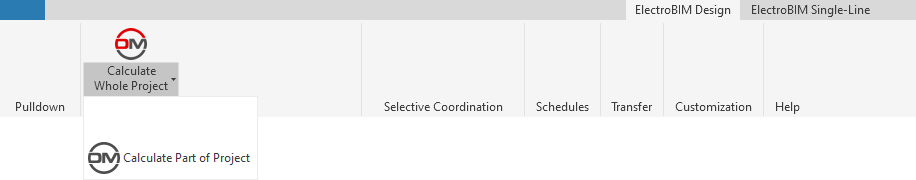
Calculates values for part of the electrical model and updates the associated shared parameters and graphics.
Opens the Calculate Part of Project dialog box:
Calculate Part of Project Dialog Box
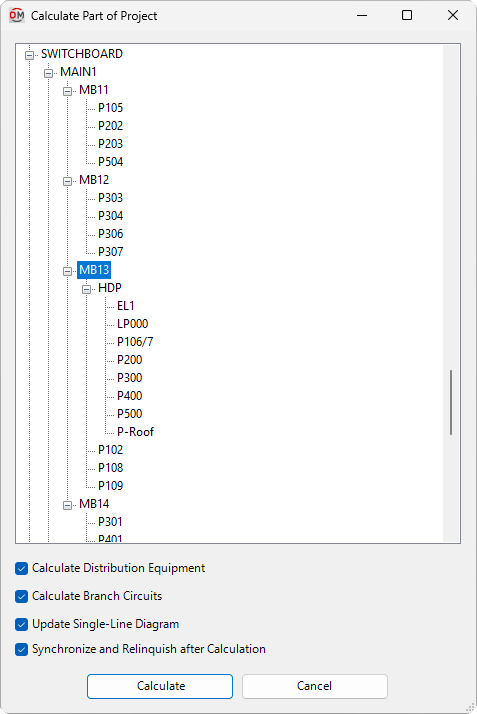
-
Tree ☰ All of the distribution equipment in your project. They are organized based upon the connections in the model.
-
☐ Calculate Distribution Equipment The values for the selected distribution equipment will be calculated. This calculation includes fault, voltage drop, and arc-flash. Branch circuits for the affected distribution equipment will not be calculated.
-
☐ Calculate Branch Circuits The values for the branch circuits connected to the affected distribution equipment will be calculated. This calculation includes fault and voltage drop. Values for the affected distribution equipment feeding the branch circuits will not be calculated.
-
☐ Update Single-Line Diagram Labels and graphics for the affected distribution equipment will be updated on the single-line diagram. Calculated values such as fault, voltage drop, and arc-flash will not be calculated.
-
☐ Synchronize and Relinquish after Calculation After the calculation finishes, the Revit Synchronize Now and Relinquish All Mine commands will be run. This option is only available on Revit projects that have worksharing enabled.
Select a distribution equipment to start the calculation from and specify the calculation settings, then press the button. The selected values will be calculated for the selected distribution equipment and everything below it in the tree. Other distribution equipment will not be calculated. Distribution equipment with multiple sources, such as transfer switches, may not be calculated correctly depending upon the model.
In the dialog box shown above, MB-13 and everything below it will be calculated. Other distribution equipment, such as MB-12, MB-14, and MAIN1, will not be calculated.
The first time you run this command in a project, you will be warned that any breaker sizes not configured using ElectroBIM commands may change. See the Editing Circuits section for more information.