Calculate Whole Project
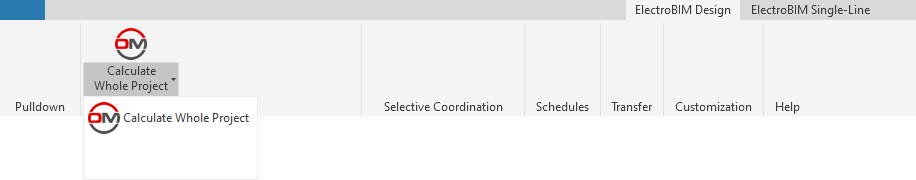
Calculates all of the values for the entire electrical model and updates the associated shared parameters and graphics. Not all values are calculated automatically when you make changes to the model. Run this command after you make changes to your model using either Revit commands or one of the other ElectroBIM commands.
Opens the Calculate Whole Project dialog box:
Calculate Whole Project Dialog Box
-
Calculates and updates the project.
-
Calculates and updates the project, then runs the Revit Synchronize Now and Relinquish All Mine commands. This option is only available on Revit projects that have worksharing enabled.
Calculating and updating the project includes:
- Feeder sizes
- Branch circuit wire sizes
- Breaker sizes
- Fault
- Voltage drop
- Arc-flash
- Selective coordination graphs
- Feeder schedules in drafting views
- Single-line diagram graphics and labels
The first time you run this command in a project, you will be warned that any breaker sizes not configured using ElectroBIM commands may change. See the Editing Circuits section for more information.