Wire Sizes
Allows you to create and modify wire sizes and wire size groups.
Opens the Wire Sizes dialog box:
Wire Sizes Dialog Box
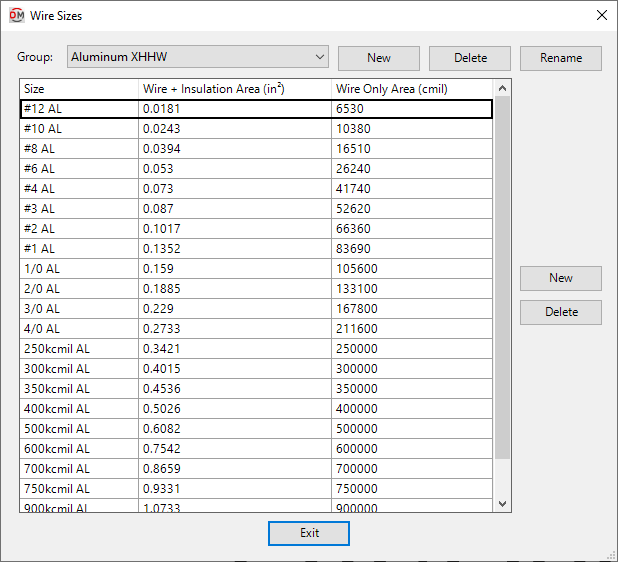
Group Section
Wire size groups are used to organize wire sizes. In general, each group corresponds to a different wire material type.
-
Group: ▾ Sets the current group. The wire sizes listed all belong to the current group.
-
Creates a new group.
-
Deletes the current group.
-
Renames the current group.
Wire Size Section
Each row in the grid lists a wire size in the current group.
-
Size A description of the size of the wire. This value is for informational purposes and is used when selecting the wire in other dialog boxes. It is also displayed in feeder and circuit callouts.
-
Wire + Insulation Area The area of the wire with insulation. The wires are sorted based upon the area. Used to calculated the conduit fill.
-
Wire Only Area The area of the wire itself.
-
Creates a new wire size. The new wire size will be added to the bottom of the list when it is created. When you close and reopen the dialog box, the size will be sorted to the correct location in the list based upon the Wire + Insulation Area.
-
Deletes the current wire size.