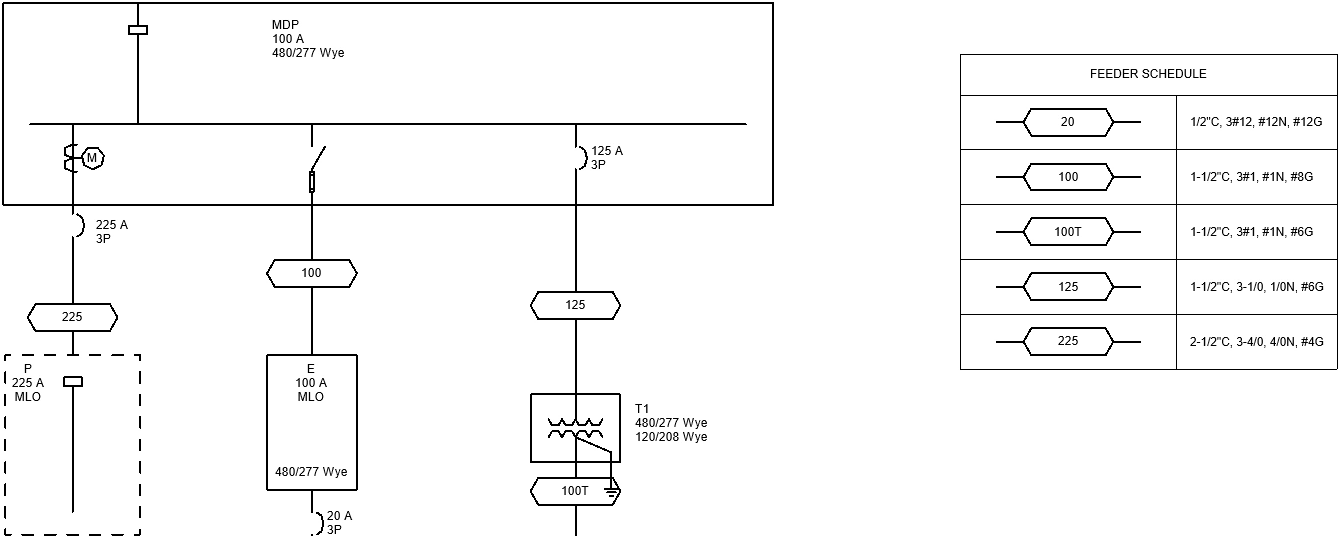Inserting the Feeder Schedule
Insert and update the feeder schedule on the single-line diagram.
Start in the SINGLE-LINE DIAGRAM drafting view.
Insert the Feeder Schedule
-
Run the
ElectroBIM Single-Line→ command.Schedule Insert
-
Follow the prompts to insert the feeder schedule on the drafting view.
Update the Feeder Schedule
-
Run the
ElectroBIM Single-Line→ command.Edit
-
Select panel P. The Panel Edit dialog box will open.
-
Set Bus Size / Mains ▾ to 225.
-
Press the button to close the dialog box. The labels on panel P, the feeder ID, and the OCP graphic will update to reflect the changes.
-
Run the
ElectroBIM Single-Line→ command.Schedule Insert
The feeder schedule will be updated in its current location to include the new feeder ID and callout.