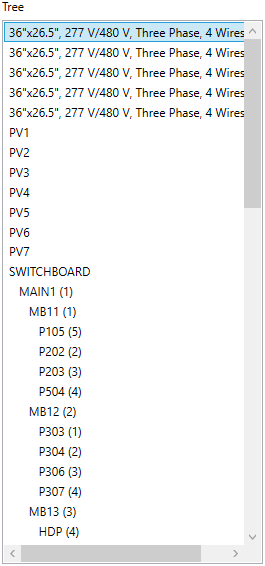Removing Devices From the Panel Edit List
When I run the Panel Edit command, the list of distribution equipment is full of devices I don't need. How do I remove those devices from the list?
Whether ElectroBIM includes a device in the Panel Edit list depends upon its Revit Family Category ☰ and Part Type ▾ as defined in the family.
Every device with Family Category ☰ set to Electrical Equipment and Part Type ▾ set to Panelboard, Switchboard, Transformer, or Other Panel will appear in the list. If you do not want devices to appear in the list, you will need to modify the device family to change one or both of these properties.
If the device will have downstream devices circuited to it, it must be one of the part types listed above and therefore cannot be removed from the Panel Edit list.
Modifying the family will affect every device that is an instance of that family. There is no way to remove specific instances that share a family with other devices from the list.
To configure the Family Category ☰ and Part Type ▾ for a device family:
-
Open the family of the device you want to remove from the list.
-
Run the Revit Create→
Family Category and Parameters command.
-
Make one of the following changes:
- In the Family Parameters section, set Part Type ▾ to Equipment Switch.
- Set Family Category ☰ to Electrical Fixtures.
-
Press the button to save your changes and close the dialog box.
-
Load the family into the project with the Revit
Load into Project or
Load into Project and Close command. When asked if you want to overwrite the family, select .
When you run the Panel Edit command, every instance of that device will be removed from the list.