Import from Another Database
The button is used to import records from a schedule in another project to the current project. This button can be used to copy an entire schedule or a single record. This button allows you to reuse schedules in new projects.
When you press this button, the Select Database to Import From dialog box will appear and prompt you to select the project from which the schedule records will be imported.

After you select the database, the Import Record from Another Project dialog box will appear and prompt you to select the records to import.
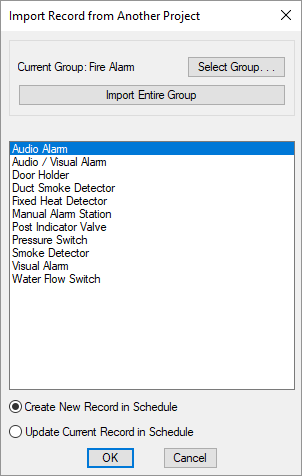
-
Current Group: The group in the other project schedule from which the records will be imported.
-
Press this button to select a new group from which to import records.
-
Press this button to import all of the records from the Current Group to the project.
New records will be created in the project for each record being imported. If a record with the same name already exists in the current schedule, a new record will be created with (Copy) appended to the record name. The existing record will not be modified.
You will be prompted if you want to delete existing records in the project schedule. If you delete the existing records, any records that have devices associated with them will not be deleted.
-
Record List ☰ The list of records in the Current Group. Select the records to import from this list. You can select multiple records using the SHIFT and CTRL keys.
-
🔘 Create New Record in Schedule Select this option to create a new record in the project schedule for each record being imported. The record will be created with the same name as the record in the other project. If a record with the same name already exists in the current schedule, a new record will be created with (Copy) appended to the record name. The existing record will not be modified.
-
🔘 Update Current Record in Schedule Select this option to update the current record in the project schedule with the information from the imported record. All of the information in the project schedule will be overwritten.