Delete DM Backups Over 30 Days Old
The
This command will erase all of the backups that it finds in any subfolders of the selected folder. If you have a folder that contains all your projects, you can select the main folder and have all backups from all projects deleted.
Backups less than 30 days old will not be deleted. You must use Windows Explorer to delete these folders.
To delete backup files that are over 30 days old, go to
Ribbon: →Delete DM Backups Over 30 Days Old
Pulldown Menu:
Select Folder Dialog Box
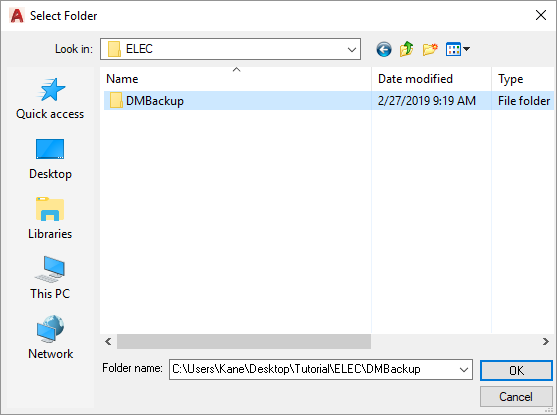
Select the folder to delete backups from. All backups over 30 days old will be deleted.