Create and Edit Lighting Groups
To create or edit a lighting group, go to
Ribbon: Create and Edit Lighting Groups
Pulldown Menu:
Lighting Group Dialog Box
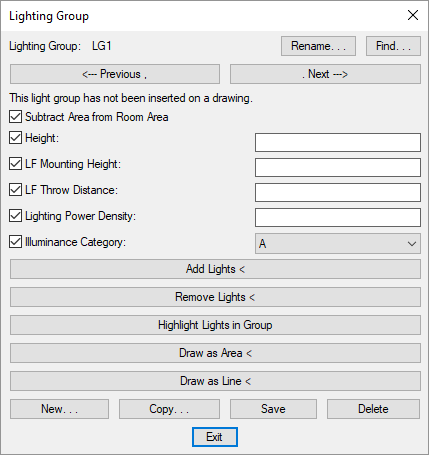
See the Common Schedule Dialog Box Features section for more information about how this dialog box works. This section describes the , , , , , , , and buttons.
Check the box beside a setting to change it. See the Common Lighting Group Information section for more information about the values in this dialog box.
-
See the Add Lights To Group section for more information.
-
See the Remove Lights from Groups section for more information.
-
See the Highlight Lights in Group section for more information.
-
See the Draw Lighting Group section for more information.
-
See the Draw Lighting Group section for more information.