Coordinate Light Fixtures with Diffusers
To coordinate the light fixtures on an electrical drawing with the diffusers in a Design Master HVAC project, go to
Ribbon: Coordinate Light Fixtures with Diffusers
Pulldown Menu:
Select HVAC Database to Transfer Diffuser From Dialog Box
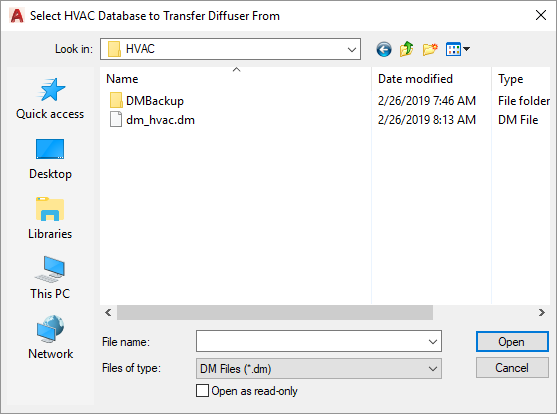
Select the HVAC database from the project you are working on and press the button. The database file name will start with dm_hvac. The extension will be .dm. There may be a project name included at the end of the file name, depending upon how the project was originally set up.
The database file will be in the same folder as the drawings with the diffusers on them. The specific location of the database will vary depending upon how your company arranges its project folders.
After you press the button, the Diffuser Coordination dialog box will appear.
Select the drawing with which you would like to coordinate and press the button. The diffusers from the selected database will be inserted on the current drawing.