Junction Box Master Schedule
The junction box master schedule contains the junction box types that could be used by a company in a project. See the Master and Standards Databases section for more information about using master databases.
To create and modify junction box types in the master schedule, go to
Ribbon: Junction Box Master Schedule
Pulldown Menu:
Junction Box Master Schedule Dialog Box
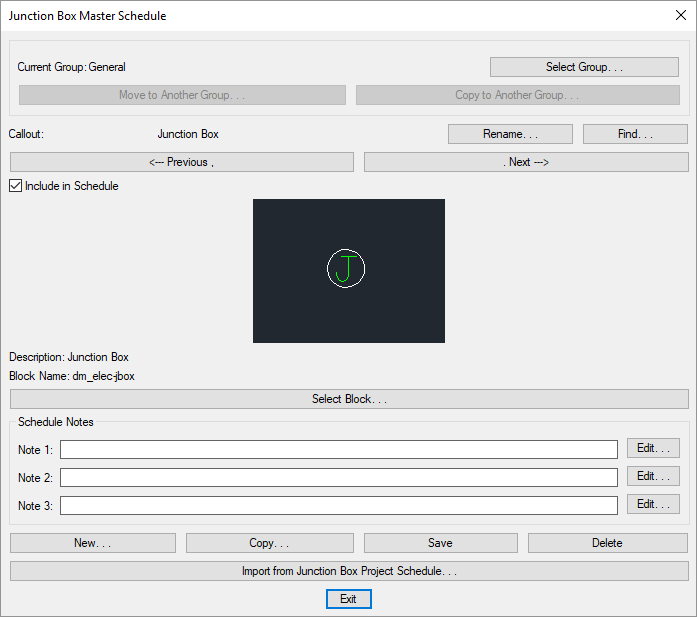
See the Common Schedule Dialog Box Features section for more information about how this dialog box works. This section describes the , , , , , , , and buttons.
See the Common Junction Box Information section for more information about the values that can be specified for junction boxes using this dialog box.
See the Import from Project Schedule section for more information about importing junction boxes from a project to the master database.
-
Current Group: The active junction box group is listed here. All of the junction box types that are created and modified will be associated with this group.
-
Press this button to open the Junction Box Master Schedule Groups dialog box. The group selected will become the current group. See the Schedule Groups section for more information.
-
Press this button to open the Select Junction Box Block dialog box. This dialog box allows you to choose the block used to represent the junction box on the drawing.
You can add more blocks to this list using the Junction Box Blocks→Edit Master List command.