Query or Edit Multiple Equipment
To modify a piece of equipment that has been inserted on the drawing or in the database, go to
Ribbon: Query or Edit Multiple Equipment
Pulldown Menu:
Select Equipment to Query or Edit Multiple Dialog Box
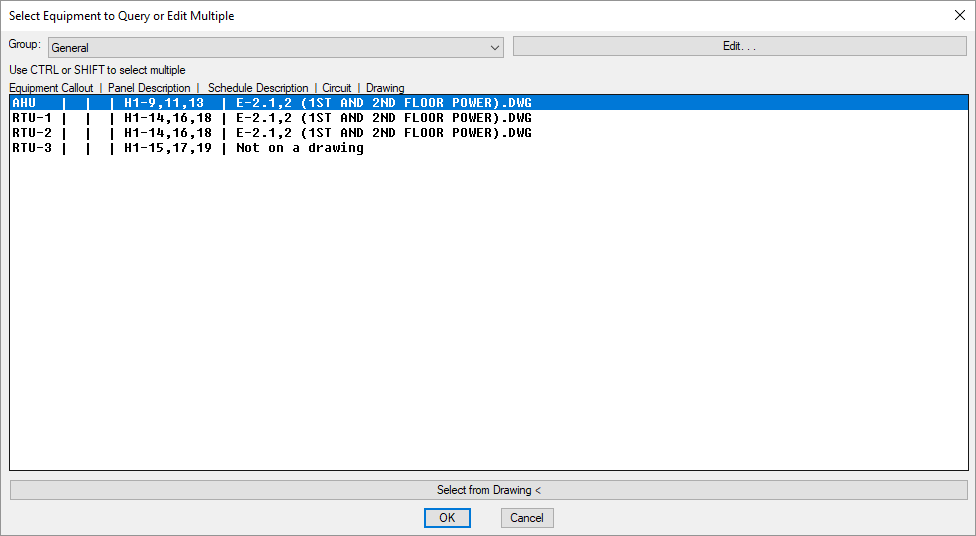
-
Group: ▾ A list of the equipment groups in the project. The equipment listed in the Equipment ☰ list are all part of the selected group. See the Equipment Project Groups section for more information.
-
Equipment ☰ A list of all of the equipment in the database. You can select multiple items in the list using the SHIFT or CTRL key.
Press the button to open the Edit Multiple Equipment dialog box.
- Press this button to select an equipment on the drawing. The dialog box will close and you will be prompted to select an equipment.
Select objects:
The Edit Multiple Equipment dialog box will appear.
Edit Multiple Equipment Dialog Box

Changes can be made to the equipment settings when editing the equipment in the same way as when it was originally created. See the Create Equipment section for more information.