Import Equipment from Another Project
The
To import equipment from another project, go to
Ribbon: Import Equipment from Another Project
Pulldown Menu:
Select Database to Import Equipment From Dialog Box
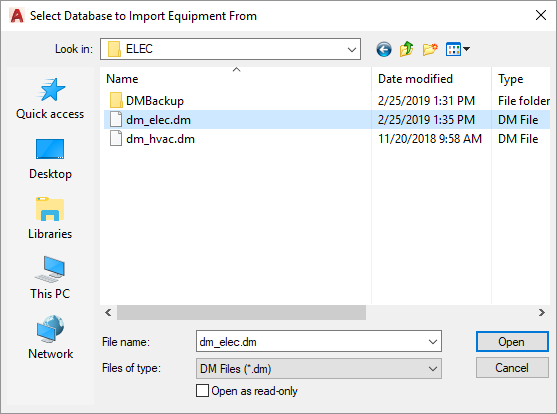
The dialog box will open with the folder for the current project displayed. Browse to the folder of the project you want to import from and select the dm_elec.dm file.
Press the button. All of the equipment from the selected project will be imported to the current project.