Circuit Equipment in Database
To circuit equipment in the database, go to
Ribbon: Circuit Equipment in Database
Pulldown Menu:
Circuit Equipment in Database Dialog Box
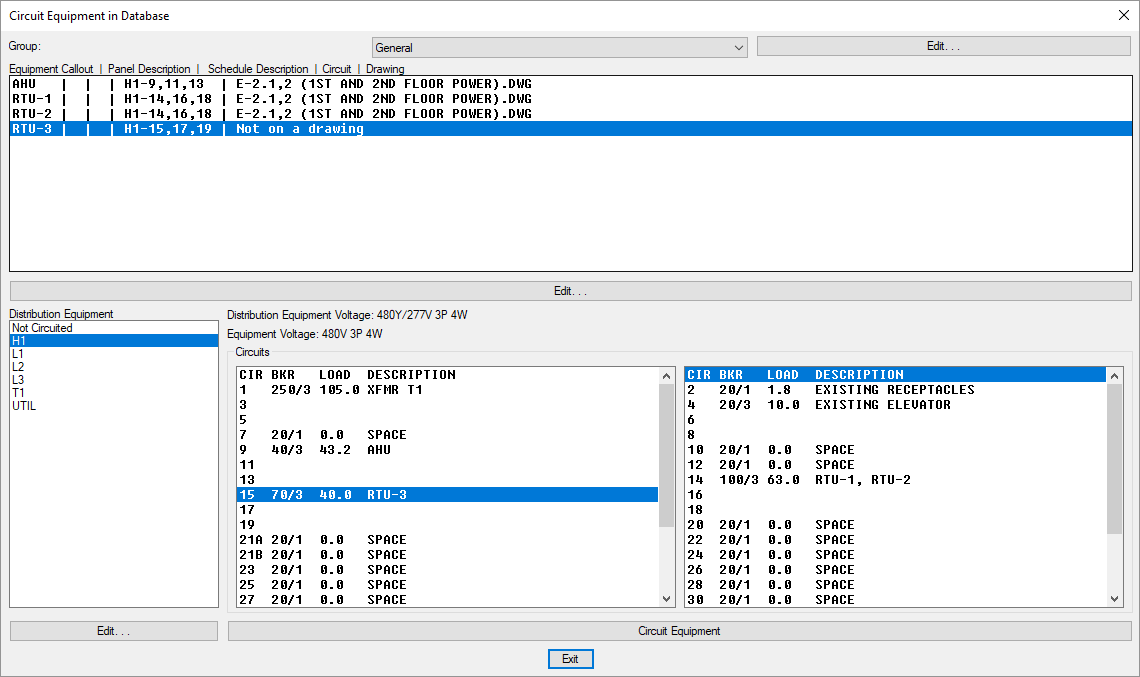
-
Group: ▾ A list of the equipment groups in the project. The equipment listed in the Equipment ☰ list are all part of the selected group. See the Equipment Project Groups section for more information.
-
Equipment ☰ A list of all of the equipment in the database. Press the button to query the selected equipment. See the Query or Edit Multiple Equipment section for more information.
-
Distribution Equipment ☰ Select the distribution equipment to which the equipment will be connected. Press the button to query the selected distribution equipment. See the Querying Distribution Equipment section for more information.
The Not Circuited option at the top of the list is used when the selected equipment is not connected to a distribution equipment.
-
Circuits ☰ The circuits on the distribution equipment. For panels, the odd circuits are displayed in the left list and the even circuits are displayed in the right list. For all other types of distribution equipment, all of the circuits are displayed in the left list.
-
Press this button to connect the selected equipment to the selected circuit.
If Not Circuited is selected in the Distribution Equipment ☰ list, the equipment will be uncircuited.