Edit Lighting Group Schedule List
To edit lighting group schedule project settings, go to
Ribbon: Lighting Group Schedule Label Group
Pulldown Menu:
To edit lighting group schedule standards settings, go to
Ribbon: Lighting Group Schedule Label Group
Pulldown Menu:
Lighting Group Schedule Label Display and Order Dialog Box
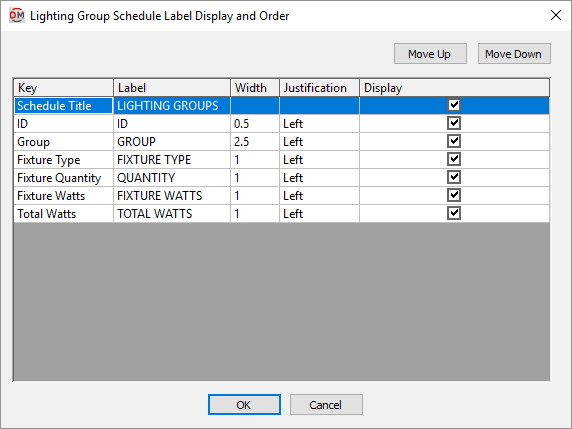
See the Common Label and Schedule Information section for more information about using the and buttons and the Key ☰, Label, Width, Justification ▾, and ☐ Display fields.
Values in the Key ☰ column are listed alphabetically below.
-
Fixture Type The fixture type specified when the group was created.
-
Fixture Quantity The number of the specific fixture type included in the group.
-
Fixture Watts The actual wattage of the individual fixture.
-
Group The name of the lighting group specified when the group was created.
-
ID The ID number assigned to the group.
-
Total Watts The total watts for all of the fixtures in the group.