Edit Lighting Group Label List
The
To edit lighting group label project settings, go to
Ribbon: Lighting Group Label Group
Pulldown Menu:
To edit lighting group label standards settings, go to
Ribbon: Lighting Group Label Group
Pulldown Menu:
Lighting Group Label Display and Order Dialog Box
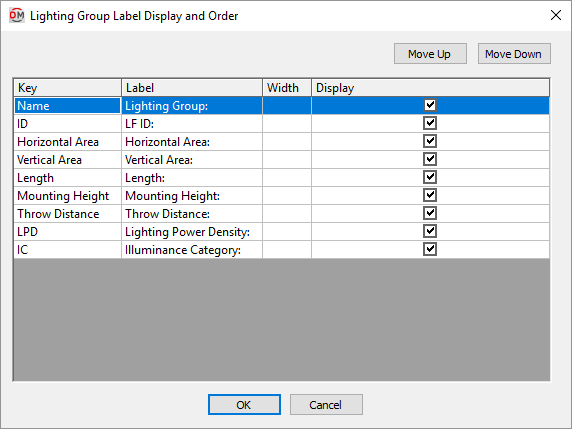
See the Common Label and Schedule Information section for more information about using the and buttons and the Key ☰, Label, Width, and ☐ Display fields.
Run the Update Lighting Group Labels command after changing the lighting group label settings to update lighting group labels already inserted on the drawing.
Values in the Key ☰ column are listed alphabetically below.
-
Horizontal Area The area of the room in square feet if the group is horizontal lighting.
-
IC The illuminance category specified when the group was created. See the Common Lighting Group Information section for more information.
-
ID The ID number assigned to the group.
-
Length The length of the lighting group in feet. If the group is a vertical area, the length is determined by the length of the line specifying the path of the area.
-
LPD The lighting power density of the group. See the Common Lighting Group Information section for more information.
-
Mounting Height The height in feet at which the light fixtures in the group are mounted.
-
Name The name of the lighting group specified when the group was created.
-
Throw Distance The throw distance in feet from the light fixtures to the group.
-
Vertical Area The area of the room in square feet if the group is vertical lighting.