Insert Conduit
To insert a conduit on a drawing, go to
Ribbon: Insert Conduit
Pulldown Menu:
You will be prompted to specify the first point of the conduit. The prompt that is displayed depends upon whether you last inserted a forward conduit or a backward conduit.
Specify first point for forward conduit or [Set conduit information/Backward]:
Specify first point for backward conduit or [Set conduit information/Forward]:
-
Specify first pointSpecify the location of the first point for the conduit. You will be prompted to specify the next point of the conduit. The prompt that is displayed depends upon whether you are inserting a forward conduit or a backward conduit.Specify next point for forward conduit or [Set conduit information/Vertical/Backward/start New run]:
Specify next point for backward conduit or [Set conduit information/Vertical/Forward/start New run]:-
Specify next pointSpecify the location for the next point of the conduit.
If the conduit is not connected to another conduit, the Insert Conduit dialog box will appear, described below.
If the conduit is connected to another conduit, the conduit information will be based upon the connected conduit.
You will be prompted again to specify the next point, allowing you to continue inserting conduits. -
Set conduit informationType S to change the settings for the next conduit that will be inserted. The Insert Conduit dialog box will appear, described below. -
VerticalType V to insert a vertical conduit at the location of the last point specified.
If the conduit is not connected to another conduit, the Insert Conduit dialog box will appear, described below.
If the conduit is connected to another conduit, you will be prompted to enter an elevation for the conduit.
Forward conduits will prompt for the Ending Elevation. Backward conduits will prompt for the Starting Elevation. -
BackwardType B to change the current direction of drawing conduits from forward to backward. The first point of a backward conduit is the location of the arrowhead. The next point of a backward conduit is the location of the tail of the arrow. -
ForwardType F to change the current direction of drawing conduits from backward to forward. The first point of a forward conduit is the location of the tail of the arrow. The next point of a forward conduit is the location of the arrowhead. -
start New runType N to finish the current run of conduit. You will be returned to the first prompt of the command and asked to specify the first point for a conduit.
-
Insert Conduit Dialog Box
The Insert Conduit dialog box appears when you need to specify information for the conduit that you are about to insert.
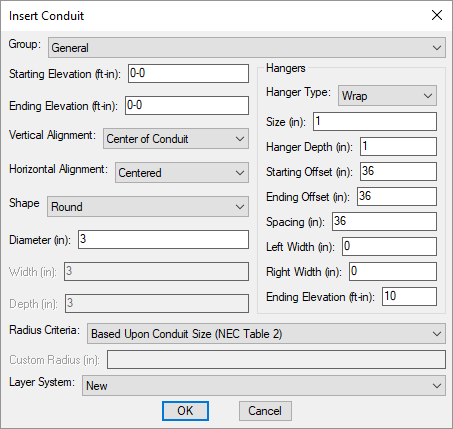
See the Common Conduit Information section for more information about the values that may be specified for conduits.
Show background below conduit and cable tray: Sets whether entities below conduits are visible.