Setting the Default Breaker Size for Panels
Design Master Electrical uses the smallest standard breaker as the default breaker size for panels. Circuits with no load attached will have breakers of this size.
To set the default breaker sizes, use the Wire Sizing command.
In the grid at the bottom of the dialog box, there are three columns for setting standard breaker sizes:
- ☐ Standard Branch Circuit: This breaker size is automatically used when sizing standard branch circuits.
- ☐ Equipment Branch Circuit: This breaker size is automatically used when sizing equipment connection circuits.
- ☐ Standard Feeder: This breaker size is automatically used when sizing distribution equipment feeders.
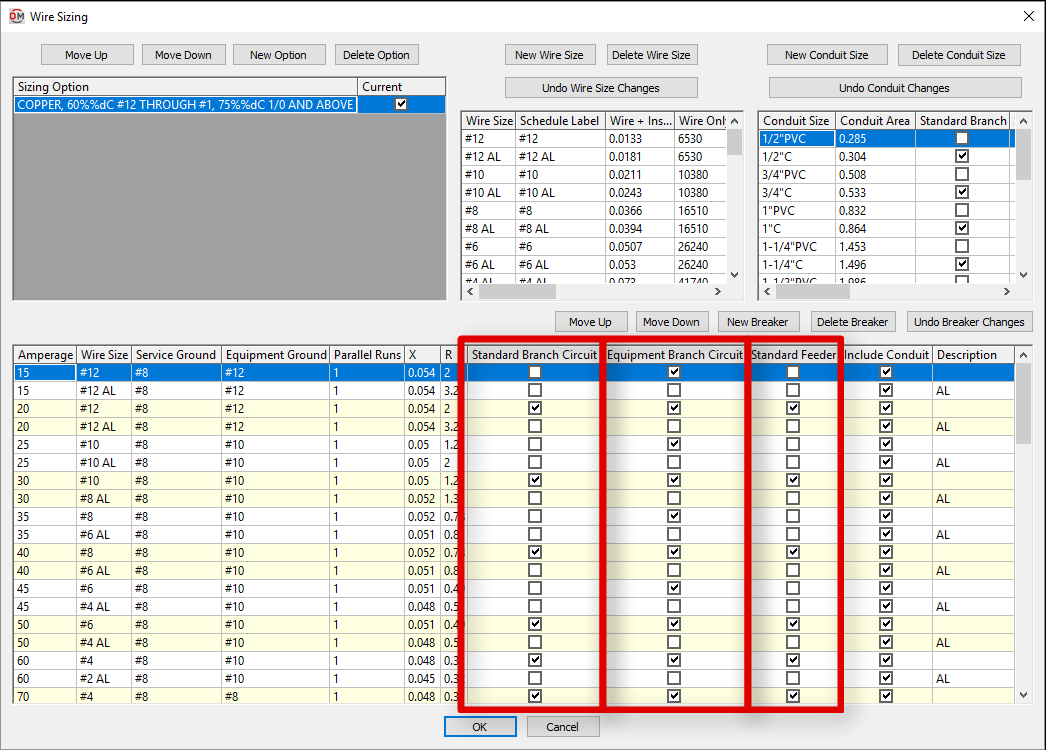
The breaker sizes that are checked in this dialog box are used when automatically sizing breakers. The smallest one is used as the default.
Example
Often, a project requires 20A breakers at minimum, but 15A breakers are being inserted automatically.
To fix this, run the
The next time loads are calculated, the breakers will update.