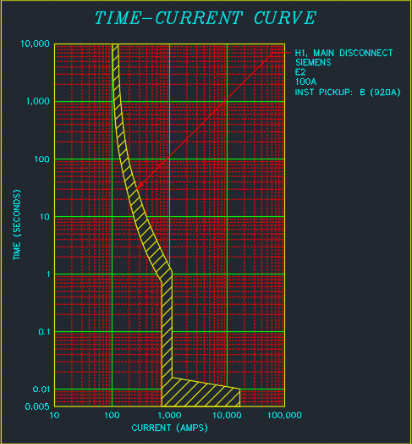Reading & Configuring Time-Current Curves
You can create selective coordination graphs in Design Master Electrical to coordinate time-current curves for the circuit breakers in your project. Selective coordination graphs are made using the Insert Selective Coordination Graph command.
The time-current curves for a piece of distribution equipment or equipment connection are set in the dialog box for the device. Once a curve has been inserted on the drawing, you can make changes to it with the Edit Curve command.
This article describes how to read time-current curves and how curves are affected by the settings available.
Most of the settings below can only be configured for electronic circuit breakers. If you have selected a fuse or non-electronic circuit breaker, you can only set the Instantaneous Pickup.
Trip times and current thresholds for breakers vary and are therefore represented on the graph as shaded areas rather than single points. For example, a breaker with a Short-time Delay ☰ of 0.22 could take anywhere from 0.22 to 0.32 seconds to trip.
Long-time Pickup
Long-time Pickup refers to the trip current for the breaker.
On the curve, the long-time pickup is represented by a vertical line between the top of the graph and the long-time delay segment of the curve.
On electronic breakers, this value is a fraction of the maximum rating for the breaker. To specify this value in Design Master Electrical, set the breaker size to match the trip rating for the setting you want. For example, a breaker with a maximum rating of 200A and a long-time pickup of 0.75 would be modeled as a 150A breaker in Design Master Electrical.
Long-time Delay
Long-time Delay ☰ refers to the length of time the breaker will allow weaker current surges, such as a motor starting, before the breaker trips; the higher the current, the faster the breaker will trip.
On the curve, the long-time delay is represented by a slope on the leftmost part on the graph below the long-time pickup segment of the curve. Changing this value will move the slope along the y-axis:
- Faster trip times move the slope down.
- Slower trip times move the slope up.
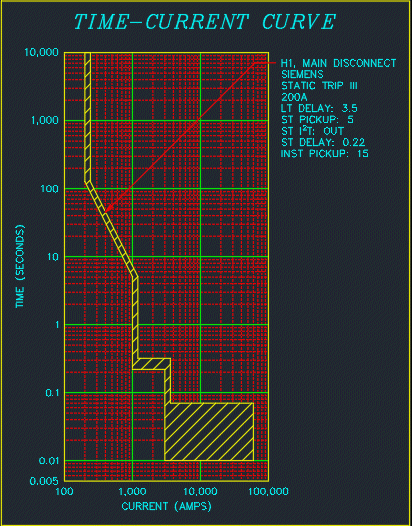
Short-time Pickup
Short-time Pickup ☰ refers to how strong the current surge must be for the breaker to switch from the long-time delay to the short-time delay. This setting is typically given as a multiple of the ampacity of the breaker; for example, if this value is set to 5 on a 200A breaker, the short-time pickup occurs at 1,000A.
On the curve, the short-time pickup is represented by a vertical line between the long-time delay and short-time delay segments of the curve. Changing this value will move the line along the x-axis:
- Higher currents move the line right.
- Lower currents move the line left.
The lengths of the long-time delay and short-time delay slopes will be affected accordingly.
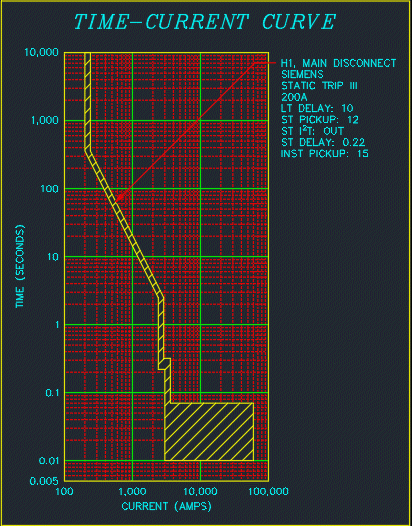
I²T
I²T ☰ refers to the relationship between the strength of the current surge and the trip time for the breaker. Here, it specifically refers to whether the short-time delay is a variable based upon the strength of the current surge or a constant value.
On the curve, this value determines whether the short-time delay is represented by a horizontal line or a slope:
- OUT/Off: The trip time will not be affected by the current, and the short-time delay is shown as a horizontal line.
- IN/On: The trip time will be affected by the current, and the short-time delay is shown as a slope.
Some breakers combine the short-time delay and I²T into a single dial.
If the breaker is set on the OUT/Off side of the dial, set Short-time Pickup ☰ to the value on the dial and I²T ☰ to OUT/Off.
If the breaker is set on the IN/On side of the dial, set both Short-time Pickup ☰ and I²T ☰ to the value on the dial.
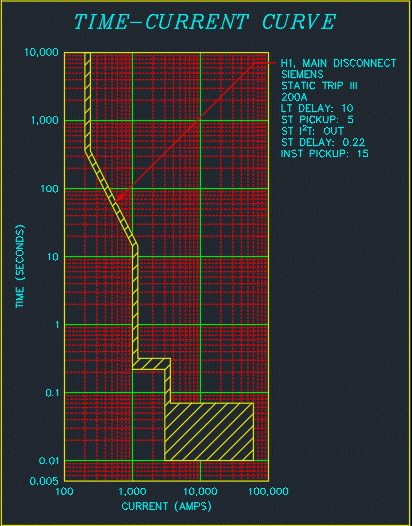
Short-time Delay
Short-time delay ☰ refers to the length of time the breaker will allow stronger current surges before the breaker trips. The time may or may not be affected by the strength of the current, depending upon the I²T setting.
On the curve, the short-time delay is represented by either a horizontal line or a slope to the right of the short-time pickup segment of the curve. Changing this value will move the line along the y-axis:
- Faster trip times move the line down.
- Slower trip times move the line up.
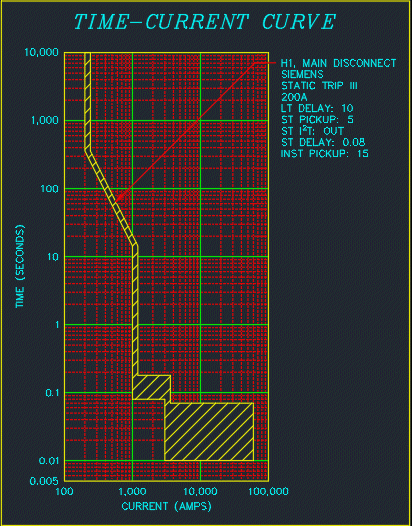
Instantaneous Pickup
Instantaneous Pickup ☰ refers to how strong the current surge must be for the breaker to trip immediately. For electronic breakers, this setting is typically given as a multiple of the ampacity of the breaker; for example, if this value is set to 15 on a 200 A breaker, the instantaneous pickup occurs at 3,000 A.
On the curve, the instantaneous pickup is represented by a vertical line and rectangular block on the rightmost part of the graph. Changing this value will move the line and block along the x-axis:
- Higher currents move the line and block right.
- Lower currents move the line and block left.
If this value is set to None, the instantaneous pickup will never occur, and the line and block will be removed from the graph.
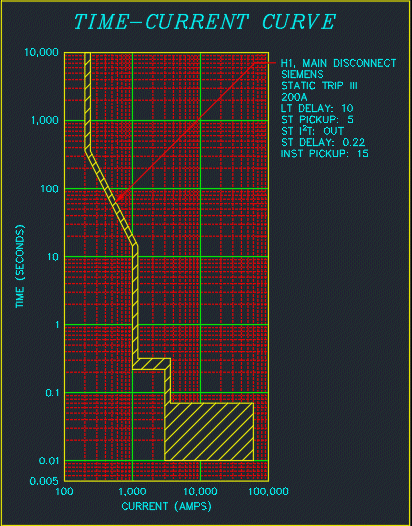
Thermal Magnetic Breakers
For thermal breakers, the instantaneous pickup setting is largely similar. Settings typically correspond to a fixed current threshold rather than a multiple of the breaker ampacity.
On the curve, the representation of thermal instantaneous pickup is also similar to electronic breakers.