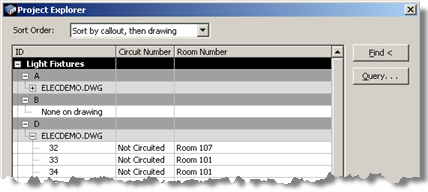 What’s your favorite tip or trick when using our software? Often, it’s the little things that make the biggest difference in terms of productivity.
What’s your favorite tip or trick when using our software? Often, it’s the little things that make the biggest difference in terms of productivity.
We’ll go first, with a tip that is helpful for all three programs. Project Explorer is a new feature that is incredibly useful for keep track of everything in your project. If you’ve ever lost a device on your drawings, or had Design Master tell you there are 8 instances of a device in the project when you are sure there are only 4, you could benefit from this feature. It is available at the top of all the DM pulldown menus. It will list all the devices in your project and allow you to quickly find any that you want to investigate further.
Share your favorite tips in the comments. We’ll feature the best tips in future newsletters.
