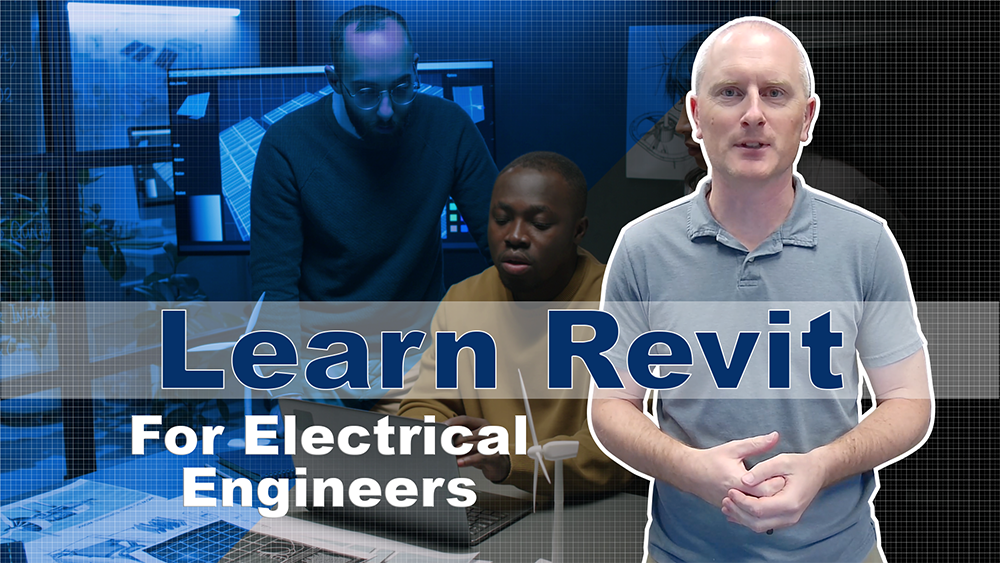Whether you’re just starting or looking to enhance your skills, understanding and using Revit’s capabilities can be overwhelming. Instead of diving into teaching electrical design in Revit, which could take hundreds of hours, this guide will focus on the types of resources and strategies you need to get started.
The Learning Journey
Revit Fundamentals
To effectively use Revit, you need to understand its core functionality. Start with generic Revit training resources, including universal concepts like:
- Project setup: How projects work and how to manage them.
- Views and sheets: Organizing your designs for clarity.
- Families and shared parameters: Creating and modifying components.
Revit fundamentals are largely independent of your discipline, so for this you can look at general tutorials and training courses.
Electrical Design in Revit
Once you grasp the fundamentals, it’s time to focus on electrical design. Revit treats electrical design as part of its MEP (Mechanical, Electrical, Plumbing) system. Many resources cater broadly to MEP, so you’ll need to sift through content to find the electrical-specific parts. Here are some tips:
Choosing the Right Training Resources
- Prioritize electrical-specific content: Avoid getting bogged down by mechanical or plumbing details in MEP tutorials.
- Focus on engineering tasks: Look for resources aimed at engineers, not contractors, to learn about circuiting, laying out devices, and other core engineering tasks.
- Stay updated: Resources are constantly evolving, with more electrical-specific content becoming available. Check out the show notes for updated links to recommended videos and tutorials.
Key Areas to Learn
- Circuiting and engineering workflows.
- Essential 3D modeling tasks, like cable tray and conduit layout.
- Strategies for bridging gaps in Revit’s native capabilities.
Addressing Revit’s Limitations
As you progress, you’ll encounter areas where Revit falls short, especially in features critical to electrical engineers. For example, Revit doesn’t natively support single-line diagrams or certain calculations like voltage drop and fault analysis. These gaps can be frustrating but are common pain points.
Enter ElectroBIM
When you reach the edges of what Revit can do, like creating panel schedules, consider leveraging add-ins like ElectroBIM. Designed specifically for electrical engineers, ElectroBIM extends Revit’s capabilities to include:
- Single-line diagrams.
- Voltage drop calculations.
- Fault analysis.
Our software is tailored to address these gaps, ensuring more seamless and efficient design experience. Learn more about ElectroBIM here.
The Bottom Line
Mastering Revit for electrical design is a journey that requires persistence and the right resources. Start with generic Revit training, build your fundamentals, and then focus on electrical-specific training. When you hit the limitations of Revit, know that tools like ElectroBIM are there to support you.
Recommended Resources
Below are a list of videos and resources we recommend for additional learning:
- Revit Basics for MEP | Part 1: UI, Navigation, & Infrastructure: https://youtu.be/IXYYpocLQYE
- Revit Basics for MEP | Part 2: Model Setup, Inserting Elements, Documentation, & Import/Export: https://youtu.be/Kj_DsXhw6Cw
- Revit Basics for MEP | Part 3: Worksharing, Phasing, Design Options, & Additional Resources: https://youtu.be/uEO2ZnuYGac
- Electrical Design Basics in Revit: https://youtu.be/71GDQJPJif4
- Revit 2025: New Features for Electrical Engineers: https://youtu.be/f1RF9cKecSQ
The following two channels are by electrical engineers using Revit. They talk specifically about electrical design in Revit, and the topics range from Revit basics to advanced electrical features. These channels shine in the advanced topics.
- The Electrical Department: https://www.youtube.com/@theelectricaldepartment
- Electric Rob: https://www.youtube.com/@ElectricRob
Join Our Free Webinar
April 16, 2025 • 1:00 ET / 10:00 PT
“Create Single-Line Diagrams in Revit Without Late Nights or Change Orders”