The time has finally come, and the days of complaining about the lack of electrical engineering design support in Revit are over.
And we’ll show you how by inviting you to watch our new project walkthrough video. We know very well that many electrical engineers are frustrated almost daily with tight deadlines and overlapping projects using BIM software that barely knows or cares that they exist.
Sure, there are external calculators and the ever-present spreadsheets to rely on, but that won’t do much to improve deadlines, save on design time, or help create a single-line diagram in Revit.
When recently surveyed, 40% of our responding customers reported that they saved 10+ hours each month by using ElectroBIM in Revit for their advanced electrical design.
ElectroBIM is clearly what electrical engineers need; something that integrates with the Revit software they already use and offers an end product that’s faster, easier to work with, and meets the expectations of their clients.
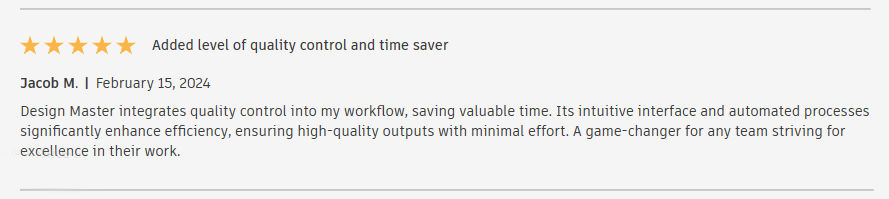
We know that makes sense in and of itself, but it always helps to see the software in action, and not simply in some pre-scripted, pre-designed marketing way either – but instead with a real customer design project showing solutions to real-world, day-to-day needs.
This video immediately illustrates the many benefits Revit electrical design can receive with ElectroBIM, including a few tips on how to maximize workflow to make the work even easier.
So, watch the video, and learn what our many customers already know about ElectroBIM in Revit.
Join Our Free Webinar
April 16, 2025 • 1:00 ET / 10:00 PT
“Create Single-Line Diagrams in Revit Without Late Nights or Change Orders”

