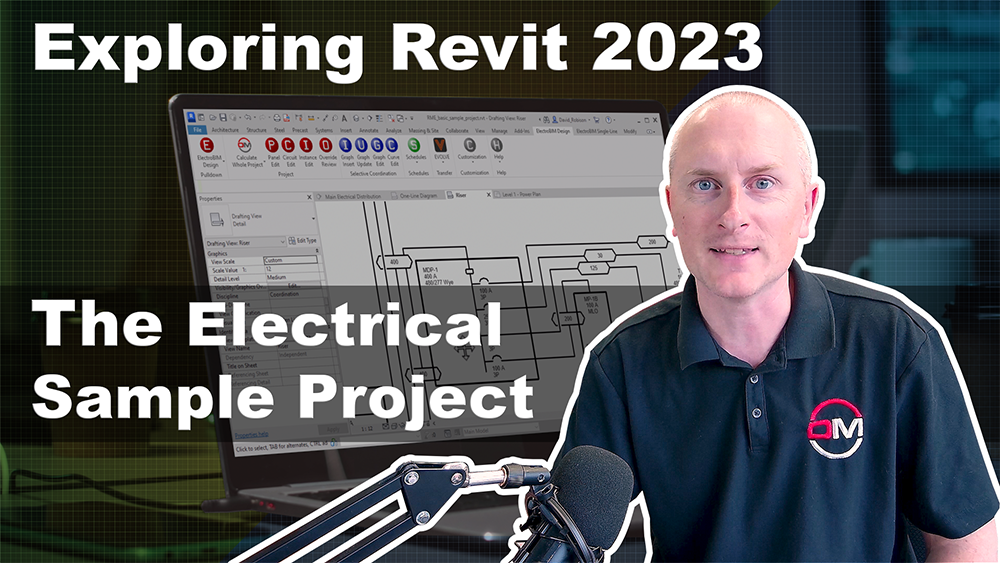For anyone interested in learning Revit, the supplied electrical sample project is an important part of the educational process. Today we look at the Revit 2023 sample project to examine its structure and explore how ElectroBIM enhances its single-line diagram workflows. For context, Autodesk replaced this sample project in Revit 2024, but this previous version has been a staple since at least 2013. For many, including us, it served as an introduction to Revit MEP, which debuted in 2006.
The Revit 2023 Electrical Sample Project
The “Sample Systems Project” integrates electrical, mechanical, and plumbing systems. Upon opening, the initial view is labeled “Main Electrical Distribution,” displaying the building levels, service transformer, and panels. While the layout hints at a single-line diagram concept, a 3D model is not ideal for these diagrams. The overlapping panels and lack of clear sections make it challenging to visualize and document effectively.
Single-Line Diagrams in ElectroBIM
ElectroBIM makes it possible to create a single-line diagram in Revit by offering two distinct configurations:
- One-Line Diagram: A top-down tree layout displaying the hierarchy of equipment that highlights the utility transformer, switchboard, and connected panels. While this provides a clear equipment hierarchy, adjustments are necessary for a publish-ready layout. ElectroBIM simplifies this initial step, giving users a strong foundation for customization.
- Riser Diagram: A left-to-right layout incorporating the elevation of panels within the building that incorporates panel elevations, showing how equipment is distributed across building levels. This layout offers a spatial understanding of the system, aiding in detailed documentation.
Enhancing the Revit Model with ElectroBIM
Examining the sample project, there are clear discrepancies in electrical definitions:
- Transformers were uniformly set to 75 kVA.
- Switchboards had a bus size of 0 amps.
- Mains values and panel labels were inconsistent.
After updating these parameters, ElectroBIM automatically synchronizes the single-line diagram with the revised Revit model. For instance:
- Transformers were updated to 15 kVA.
- Panels reflected accurate amp ratings, such as 400 amps.
ElectroBIM ensures real-time updates between the model and the diagram, streamlining the design process.
Advanced Features: Fault and Voltage Drop Calculations
ElectroBIM enhances calculations by automating fault and voltage drop analyses:
- Fault Calculations: Starting fault values can be modified, with updates reflected throughout the project.
- Voltage Drop Analysis: Voltage drop thresholds dictate wire upsizing. Engineers can review these adjustments through detailed schedules, ensuring compliance and accuracy.
Streamlining Circuit Descriptions and Breaker Sizing
ElectroBIM addresses common inconsistencies in Revit-generated data, like mismatched circuit descriptions and incorrect breaker sizes. The software also:
- Updates circuit descriptions for clarity.
- Sizes the breakers accurately, replacing default values.
- Synchronizes panel names and circuit descriptions for consistency.
For example, feeder breakers initially set to 20 amps were updated to match downstream panels, correcting oversights in the original project.
The Bottom Line
While imperfect, the Revit 2023 sample project provided valuable insights for over a decade. Its quirks and limitations highlight the need for tools like ElectroBIM, which enhance design accuracy and efficiency. The new Revit 2024 sample project introduces fresh opportunities for BIM exploration—stay tuned for a review of that at a future date.
Learn More About Revit Single-Line Diagrams
ElectroBIM bridges the gap between Revit models and single-line diagrams, offering tools for enhanced documentation and analysis. Click here for a free trial and to see how ElectroBIM can transform your projects.
Join Our Free Webinar
April 16, 2025 • 1:00 ET / 10:00 PT
“Create Single-Line Diagrams in Revit Without Late Nights or Change Orders”