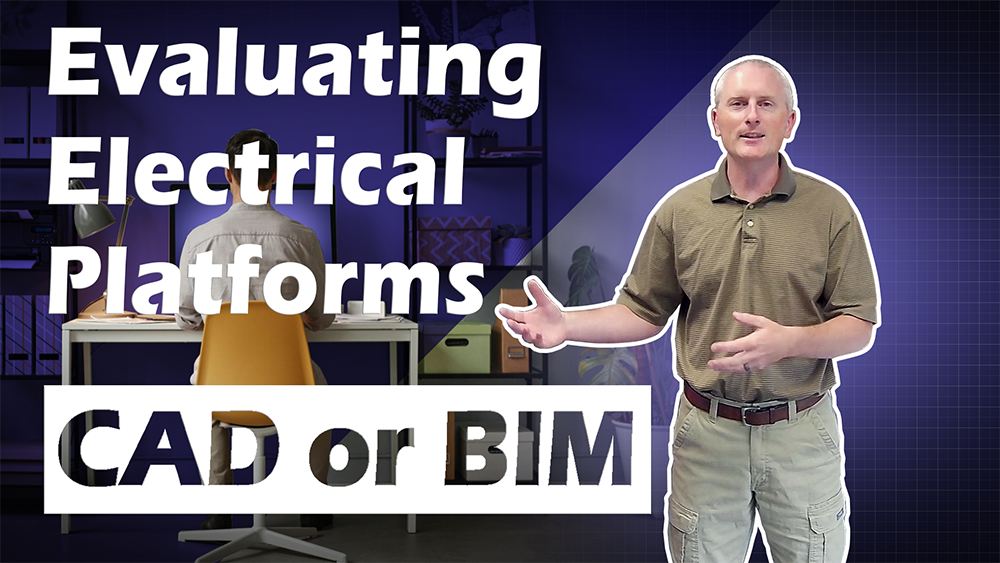In a recent series of Electrical Building Design Shows, we took a deep dive into 20 different BIM packages to see what they offer for electrical engineers. While many of them fell short, we did identify six or seven options that have real potential for electrical design. Today, we want to help you think through how to evaluate which of these tools could be the best fit for upgrading your electrical design workflow.
Most electrical engineers fall into one of two camps when it comes to their current setup: you are either using AutoCAD and Excel (or some similar combination of tools), or you are already working in Revit. Either way, the question of how to improve your process is likely on your mind.
What This Means:
So, how should you evaluate your options? If you are using CAD — whether AutoCAD or another program — you will need to decide whether to stay in that world or make the jump to Revit. If you stick with CAD, you can enhance your workflow by adding tools like AX3000, Design Master Electrical, or DDS Electrical.
If you are ready for a more modern solution, Revit is the clear choice, and adding ElectroBIM on top of it will give you a comprehensive set of tools for electrical design.
Whatever direction you choose, there is no one-size-fits-all solution. It is all about finding the workflow that meets your specific design needs while keeping an eye on the future of your practice.
You can find all of our BIM package reviews here.
Join Our Free Webinar
January 13, 2026 • 1:00 ET / 10:00 PT
“Create Single-Line Diagrams in Revit Without Late Nights or Change Orders”