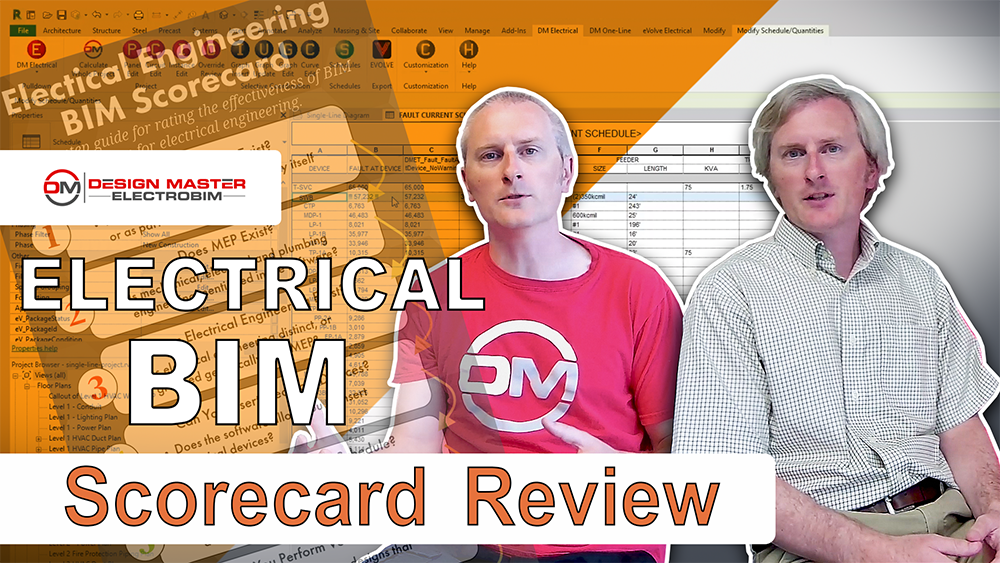To close out our review of BIM software options available for electrical engineers using the Electrical Engineering BIM Scorecard, we look at ElectroBIM, an add-in for Revit.
ElectroBIM is a specialized software that enhances Revit’s capabilities for electrical engineering design. Being an add-in for Revit, ElectroBIM leverages many of Revit’s built-in features and introduces several additional functionalities designed to meet the needs of electrical engineers.
For more information on how the 10-point scorecard works, see this video. You can also download a scorecard graphic to help personally score BIM software.
Scoring Design Master Electrical
- Does engineering exist?
- Does MEP exist?
- Does electrical engineering exist?
Yes. These first questions are straightforward for ElectroBIM, as the software is specifically developed for electrical engineering within the broader MEP (Mechanical, Electrical, and Plumbing) context.
- Can you insert electrical devices?
Yes. ElectroBIM allows users to insert electrical devices by leveraging Revit’s existing features. This integration ensures that all Revit capabilities for electrical device placement are fully utilized.
- Can you create a panel schedule?
Yes. ElectroBIM uses Revit’s panel schedule functionality to let designers efficiently manage and organize electrical panels.
- Can you perform panel load calculations?
Yes. ElectroBIM uses Revit’s built-in load calculation features to ensure accurate and reliable load assessments as part of the electrical design process.
- Can you perform voltage drop calculations?
Yes. While Revit can calculate voltage drops based on wire sizes, it lacks user control over these sizes. ElectroBIM enhancements to the Revit calculations allow users to set and manage custom wire sizes according to their specific design needs and provide more accurate voltage drop calculations tailored to the actual design.
- Can you do a fault calculation?
Yes. By knowing the panel locations and wire lengths from the 3D Revit model, and using customized wire sizes, ElectroBIM can perform detailed short circuit calculations.
- Can you do a single-line diagram?
Yes. ElectroBIM implements single-line diagrams within a Revit drafting view. This drafting view is linked to the Revit model, ensuring any changes made in the model are automatically reflected in the single-line diagram.
- Can you do multi-family dwelling calculations?
Yes and No. While ElectroBIM does not currently support multifamily dwelling calculations, it does offer other advanced features not available like arc flash analysis and selective coordination. The ElectroBIM development team is continuously working to expand its capabilities and intends to include multifamily dwelling calculations in future updates.
What This Means
ElectroBIM scores 9.5 out of 10 on the Electrical Engineering BIM scorecard. With its integration and enhancement of Revit’s features, this software is a powerful tool for electrical engineers. By addressing specific needs such as customized wire sizing and advanced calculations, it stands out as a valuable addition to the BIM software landscape.
For those interested in exploring ElectroBIM further, Design Master Software offers a free trial. Additionally, they host a monthly webinar focusing on single-line diagrams in Revit, providing deeper insights into how ElectroBIM can enhance electrical design workflows.
Join Our Free Webinar
August 20, 2025 • 1:00 ET / 10:00 PT
“Create Single-Line Diagrams in Revit Without Late Nights or Change Orders”