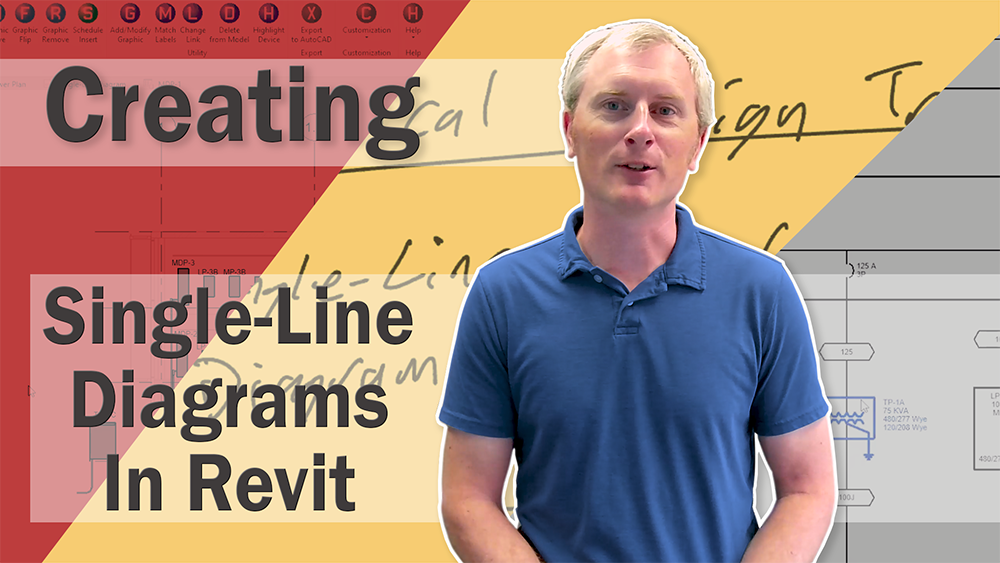What’s the hardest part of creating single-line diagrams in Revit?
Common challenges include keeping the single-line coordinated with the model, difficulties with drafting in Revit, creating families, and dealing with calculations. Understanding these challenges helps develop solutions that enhance productivity.
For this Electrical Building Design Show, David Robison discusses creating single-line diagrams in Revit. With over 20 years of working with electrical engineers and collaborating with 600+ engineers from various companies on the ways they create single-line diagrams in both AutoCAD and Revit, he has developed best practices that focus on how to think about single-line diagrams in Revit and use the tools effectively and productively.
Highlights explored in this episode include:
- The Electrical Design Triangle: A framework of three key elements that are interconnected and crucial for effective electrical design.
- Using Revit for Single-Line Diagrams: Creating a single-line in Revit is possible by taking advantage of items already in the software, like families and shared parameters.
- Exploring ElectroBIM: ElectroBIM integrates with Revit, automating the electrical design triangle, enhancing efficiency, and reducing manual effort.
- And more…
The Bottom Line:
The electrical design triangle is an effective tool for thinking through and executing electrical designs in Revit. Whether designers adopt manual processes, begin automation, or utilize tools like ElectroBIM, this framework addresses all crucial design aspects.
In the video below, David discusses methods and the best practices for creating a single-line diagram in Revit.
Join Our Free Webinar
April 16, 2025 • 1:00 ET / 10:00 PT
“Create Single-Line Diagrams in Revit Without Late Nights or Change Orders”