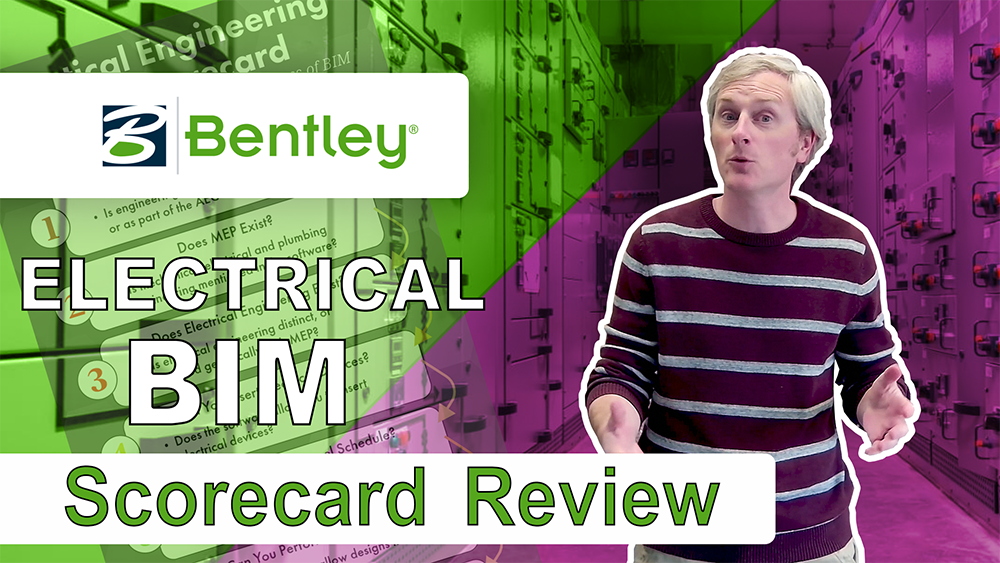Bentley traces its engineering software back to the 80s and 90s with its Microstation CAD platform, positioned as a strong alternative to AutoCAD. At that time, Microstation had a large share of the CAD market, particularly in government projects for the Corps of Engineers or Departments of Transportation.
For BIM software, Bentley offers OpenBuildings Designer, a competitor to Autodesk’s Revit. But how does it fare in meeting the requirements of electrical engineers?
For more information on how the 10-point scorecard works, see this video that discusses it further. You can also download a scorecard graphic to help personally score BIM software.
Scoring OpenBuildings Designer
Using the Electrical BIM Scorecard, we can measure how well Bentley’s OpenBuildings Designer performs on electrical engineering tasks. The scorecard consists of ten “yes” or “no” questions designed to evaluate the software’s suitability for electrical engineering needs.
1. Does engineering exist?
Yes, according to the Bentley website, there are several types of engineering listed.
2. Does MEP exist?
3. Does electrical engineering exist?
On the same page, the software lists several types of engineering disciplines, including electrical.
4. Can you insert electrical devices?
Yes. According to the software manual, there is an electrical tab that talks about inserting electrical devices. Although the actual ability to perform complex designs is questionable.
5. Can you create a panel schedule?
This is uncertain. There was no obvious reference to this, despite actively searching for details.
6. Can you perform voltage drop?
Like with panel schedules, there was no obvious reference to voltage drop online.
What This Means
Bentley’s OpenBuildings Designer tops out at a score of 4, which is no better than what you get using AutoCAD. Calculations will still need to be done in Excel or some other calculation program.
Despite the company’s long history, OpenBuildings Designer doesn’t offer any features that would qualify it as a BIM tool that will meet the requirements for electrical engineers.
For those actively looking for an AutoCAD replacement, we recommend looking at our other electrical scorecard product reviews for guidance on what may be a suitable alternative.
Join Our Free Webinar
April 16, 2025 • 1:00 ET / 10:00 PT
“Create Single-Line Diagrams in Revit Without Late Nights or Change Orders”