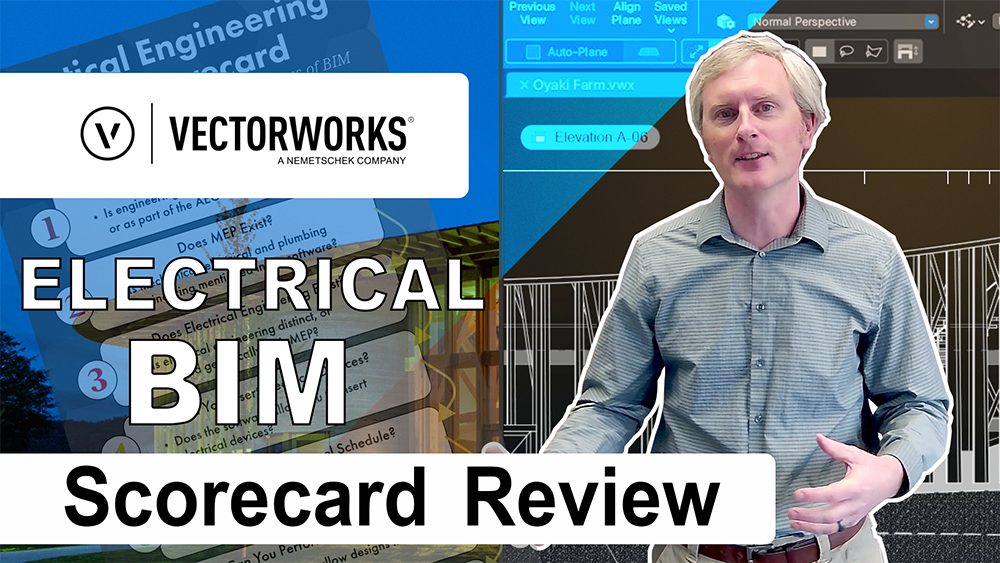Finding the right BIM tool can significantly improve productivity and project outcomes for electrical engineers, and that is where the Electrical Engineering BIM Scorecard can help.
Vectorworks, an established player in the CAD software space, has adapted its programs to assist various industries, including architecture. Positioned as a provider of fully integrated BIM software with a focus on 3D design, Vectorworks offers comprehensive solutions for architectural projects. That said, how does it cope with meeting the specific needs of electrical engineers?
For more information on how the 10-point scorecard works, see this video that discusses it further. You can also download a scorecard graphic to help personally score BIM software.
Scoring Vectorworks
Using the BIM scorecard, we can measure Vectorworks’ abilities in performing electrical engineering tasks. The scorecard consists of ten “yes” or “no” questions designed to evaluate the software’s suitability for electrical engineering needs.
- Does engineering exist?
- Does MEP exist?
- Does electrical exist?
This software meets the criteria for all three of the first scorecard questions, indicating that it supports basic BIM features for electrical engineering.
- Can you insert electrical devices?
- Can you do panel schedules?
Vectorworks lets users insert electrical devices and create panel schedules, features that match the capabilities of other CAD software.
- Can you do a panel load calculation?
Although it’s unclear how functional this feature is, yes, Vectorworks does perform voltage drop calculations.
- Can you do voltage drop calculations?
No. From a review of the manual, there’s no indication that the software includes panel load calculations.
- Can you do fault calculations?
No, Vectorworks doesn’t support the ability to do fault calculations.
- Can you do a single-line diagram?
For this, Vectorworks gets half a point since they do offer what they call a “Panel Riser Diagram”. The graphics aren’t very good, and it’s also unclear how usable the feature is for electrical designers.
What This Means
With a few obvious “no” responses on the last several questions, the review of Vectorworks ends with a score of 6.5 out of 10 on the Electrical Engineering BIM Scorecard.
While it tops the basic requirements and offers some advanced features that Revit doesn’t, there are several improvements needed to satisfy the demands of today’s electrical engineering designs.
While it may not fully meet all advanced electrical engineering needs, it does offer valuable features and abilities within BIM. Engineers should carefully evaluate Vectorworks against their project requirements to determine if it’s suitable for their project needs.
Join Our Free Webinar
April 16, 2025 • 1:00 ET / 10:00 PT
“Create Single-Line Diagrams in Revit Without Late Nights or Change Orders”