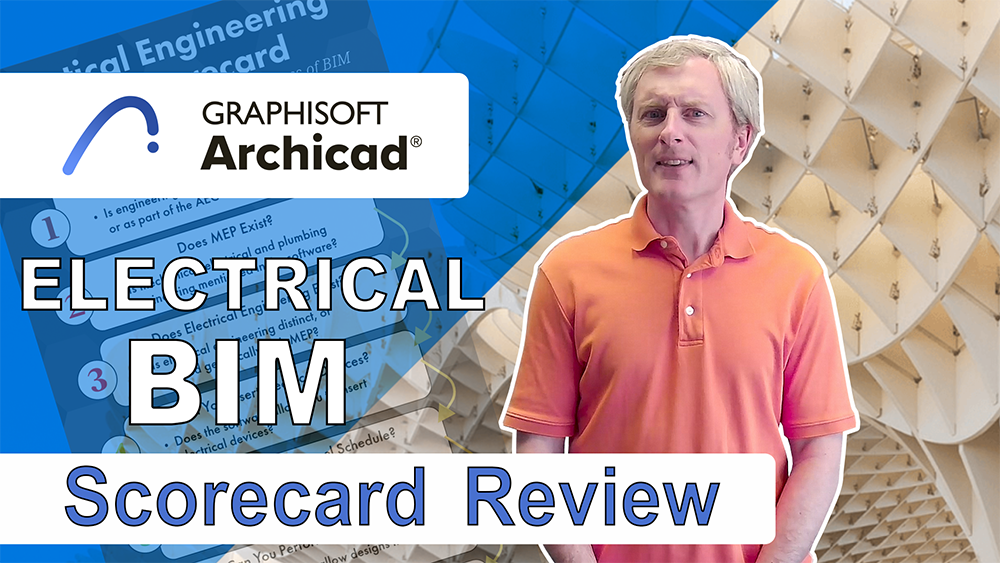As we did with our recent Revit Review, it’s important to see if other building information modeling software is also suitable for electrical engineers or could be used to replace AutoCAD.
Archicad, a long-time player in the BIM field since the late 1980s, is mostly marketed as a solution “by architects for architects.” While this time on the market is important, the focus on architecture raises questions about its ability to support the needs of engineers, particularly electrical engineers. Even so, let’s look at Archicad’s features to evaluate its capability for electrical engineering purposes.
For more information on how the 10-point scorecard works, see this video that discusses it. You can also download a scorecard graphic to help personally score BIM software.
Scoring Archicad
As a rule, as soon as there’s a “no” response to any question, the scoring is complete.
- Does engineering exist?
- Does MEP exist?
Archicad does recognize MEP (Mechanical, Electrical, Plumbing), although mostly directed toward architectural design. With such a heavy focus on architectural workflow, it may come up short for electrical engineers.
- Does electrical exist?
This is partially correct. While Archicad does reference ductwork, pipework, and cabling, the specific mention of electrical features isn’t clear. This reduces its ability as a dedicated tool for electrical engineering.
- Can you insert electrical devices?
With a “no” on this question, the scoring of Archicad ends because the software doesn’t have features like light fixtures and receptacles needed for construction documentation.
What This Means
The scorecard shows that Archicad doesn’t meet the basic requirements to replace traditional design tools like AutoCAD. With a score of two and a half out of ten, it just can’t support electrical engineering well enough.
While architects may find value in its features, electrical engineers would be better off skipping Archicad and finding an alternative with more features suited to their specific needs. When working with architects using Archicad, electrical engineers will need to keep using platforms like AutoCAD or Revit for electrical design.
Join Our Free Webinar
January 13, 2026 • 1:00 ET / 10:00 PT
“Create Single-Line Diagrams in Revit Without Late Nights or Change Orders”