Autodesk hasn’t made many changes in Revit 2022 that impact electrical designers specifically, but there are some that make life a little easier for everyone (including electrical designers). This post briefly explains the changes most likely to affect your design workflow.
Maintain Annotation Orientation — Additional Categories
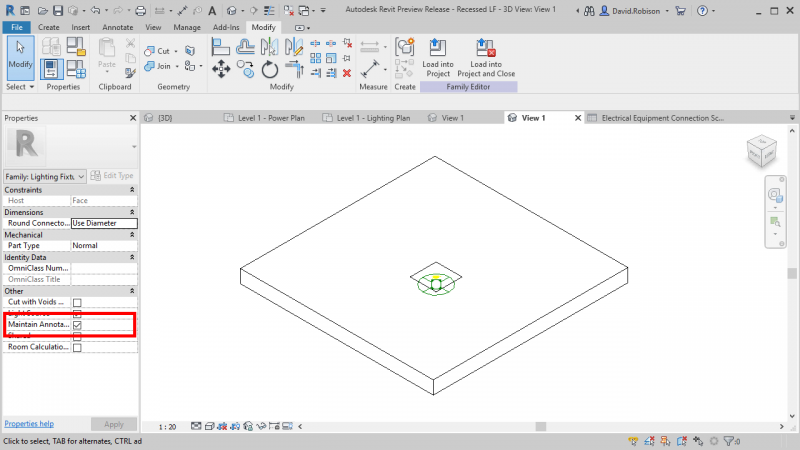
The Maintain Annotation Orientation property has been added to several categories, including Electrical Equipment and Lighting Fixtures. This property, which already exists for Electrical Devices and other categories, locks the family’s annotation symbol so that it doesn’t rotate with the instance, allowing the symbol to remain visible on floor plans no matter how the instance is oriented in the model.
This improvement can significantly impact the quality of your lighting floor plans. You can now insert light fixtures on both walls and ceilings without needing to define additional families or annotation symbols.
Filter by Family and Type in Schedules
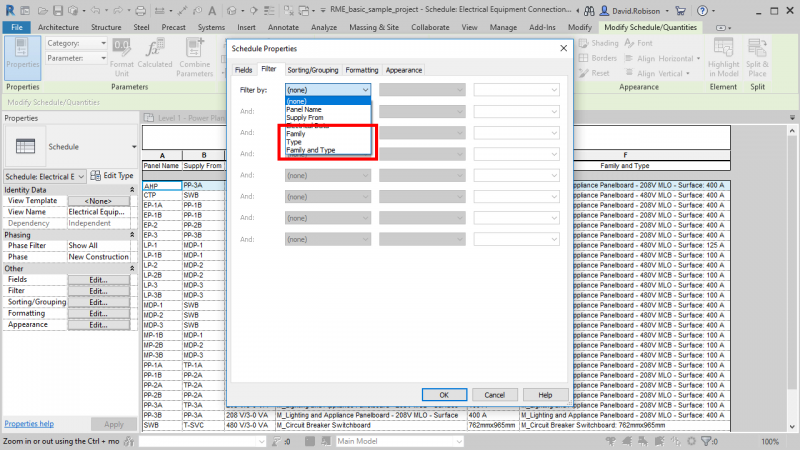
More options have been added to the Filter tool for schedules. You can now filter by the Family, Type, and Family and Type fields.
This update is a general quality-of-life improvement that further rounds out Revit’s schedule filtering capabilities.
Split Schedules Across Sheets
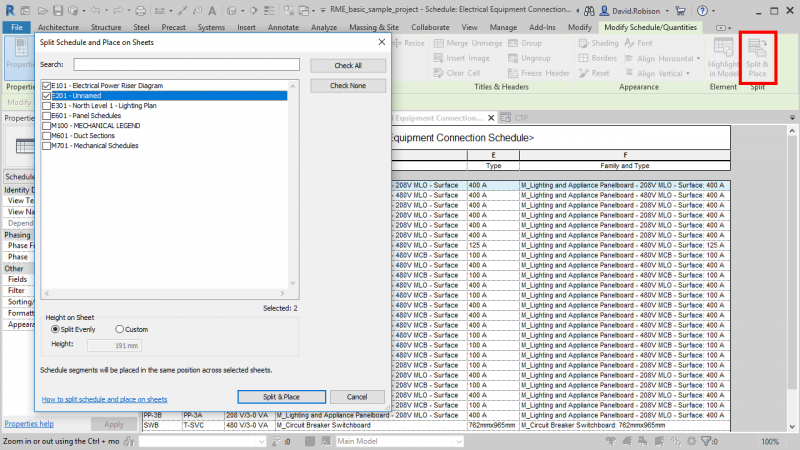
The new Split & Place command expands on existing schedule-splitting functionality, letting you easily split schedules across multiple sheets.
This addition is another quality-of-life change to address a common problem that could previously only be solved with cumbersome workarounds.
Built-In PDF Export Tools
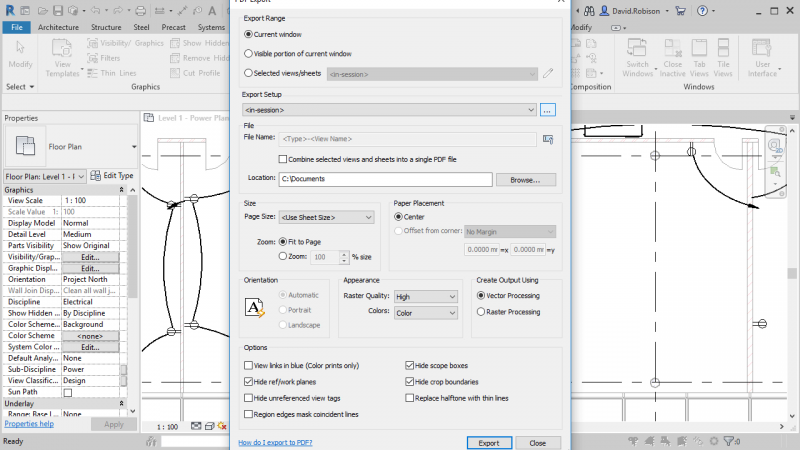
The new PDF Export command offers PDF creation separate from the Print command, a more user-friendly interface, and expanded functionality. New features include saving your export preferences and creating file naming schemes based upon project parameters.
This addition makes creating sheet sets in PDF format much easier.
Multi-Leader Tags
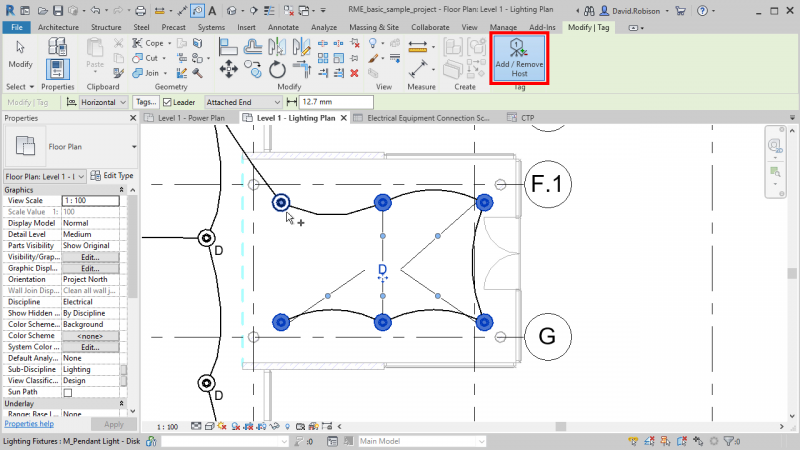
When tagging elements in your model, you can now select multiple elements per tag with the new Add / Remove Host command on the Modify | Tag ribbon. Revit will draw a leader from the tag to each element you select.
This feature gives you more control over how you annotate your floor plans.
Auto-Shading in Two-Column Panel Schedules
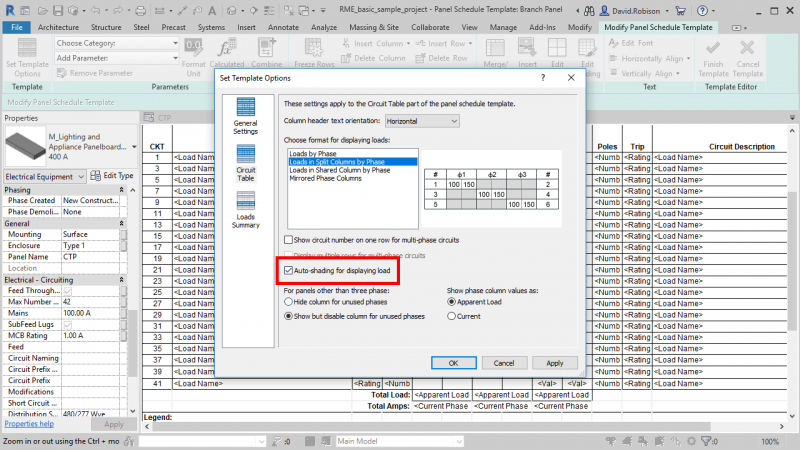
You can now set your panel schedule templates to automatically shade unusable cells in phase columns.
This feature makes your panel schedule templates easier to modify (no more manual shading), and more adaptable to panels with fewer phases or circuits.
