From our very first release in 2001, Design Master Electrical has been able to combine multiple circuits on a single homerun. This feature has evolved along with the rest of the software over the last 10 years, adding more customization options and keeping up with the changes in the NEC.
When circuits are combined, you have to decide what to do with the neutral. In Design Master Electrical, you have the option to combine the neutral for the circuits or to keep them separate.
When the neutrals are combined, we provide a neutral for each set of A-B-C circuits. While it is not very common that you would combine more than 3 circuits in a homerun, our software is coded to handle this situation. If you combine six consecutive circuits, you will get 2 neutral wires. If you combine three circuits on the A phase of a panel, you will get a separate neutral for all three, as they cannot share a neutral. While we do not recommend these configurations in your designs, we make sure they are possible and handled correctly.
This example shows a combined homerun on circuits 1, 3, 5, 7, 13, and 19. The first three circuits are on the A-B-C phases and share a neutral. The last three circuits are all on the A phase and each require a separate neutral. Again—while Design Master Electrical allows you to do this, we don’t recommend it!
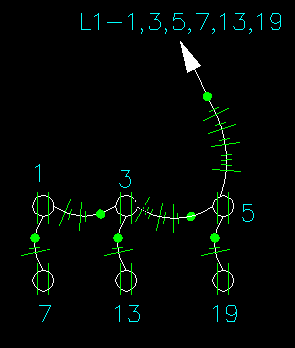
Robison Engineering, our partner engineering firm, uses a single arrowhead on combined homeruns. When we first released Design Master Electrical, we quickly learned that this was not universal throughout the industry. Some companies display an arrowhead for each circuit on the homerun, as shown in this example.
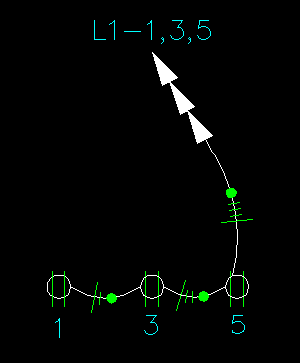
In the 2008 NEC, the code was changed to require a common trip on homeruns with a shared neutral. In order to handle this in our software, we added the ability to circuit devices to specific phases of multi-poles breakers. This video demonstrates how to use our software to create combined homeruns with a common trip.
